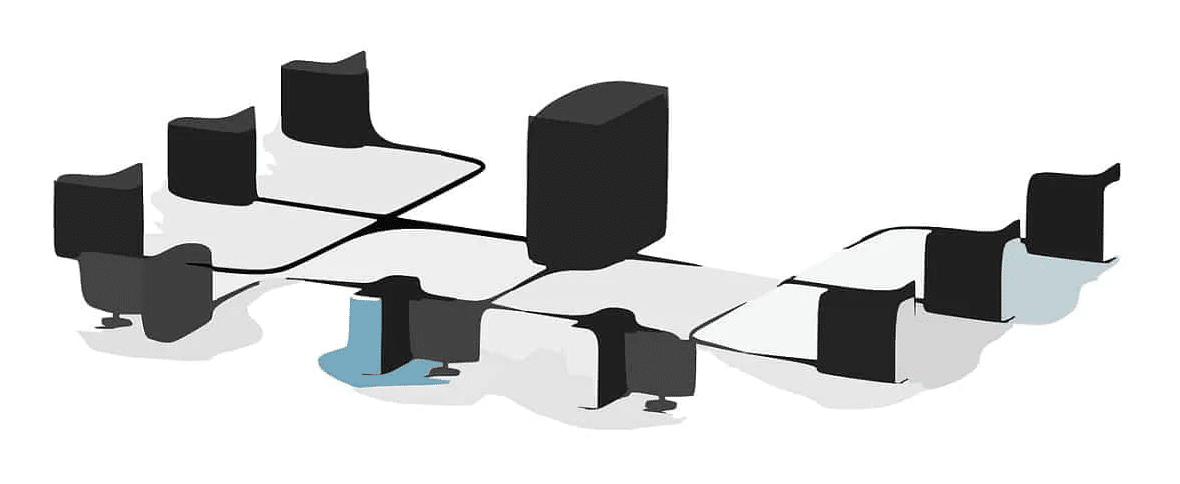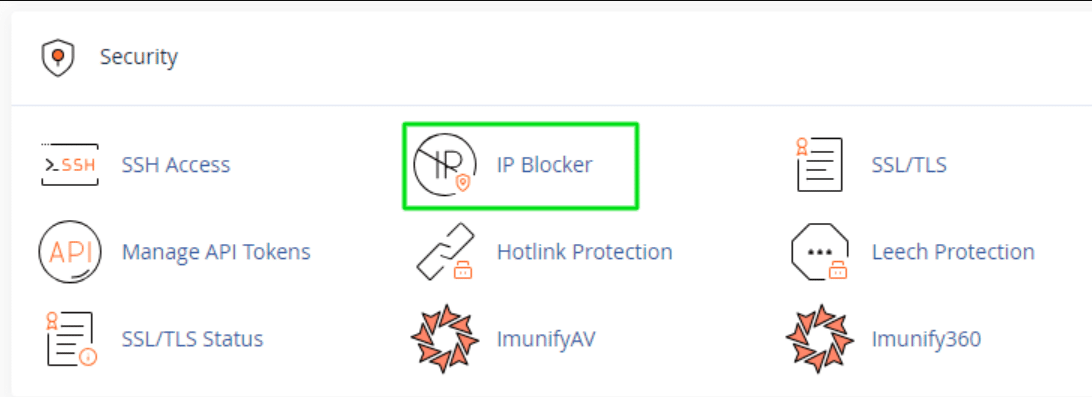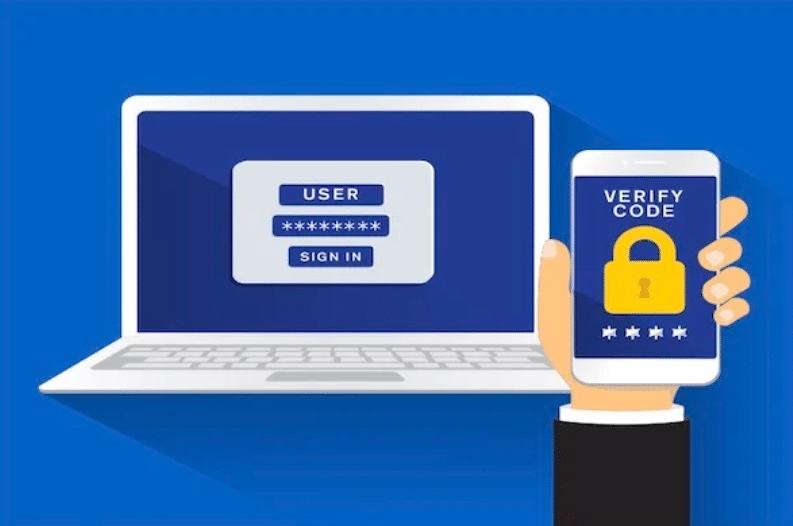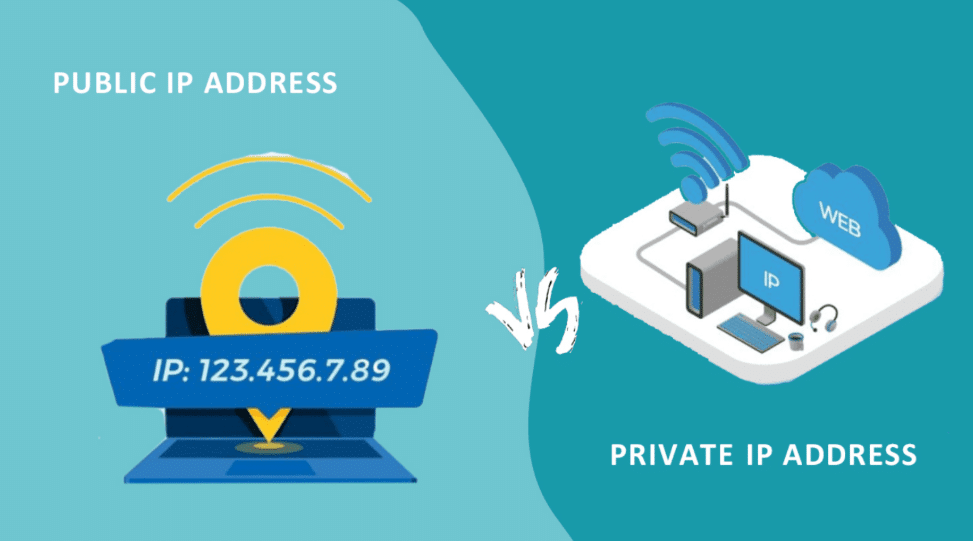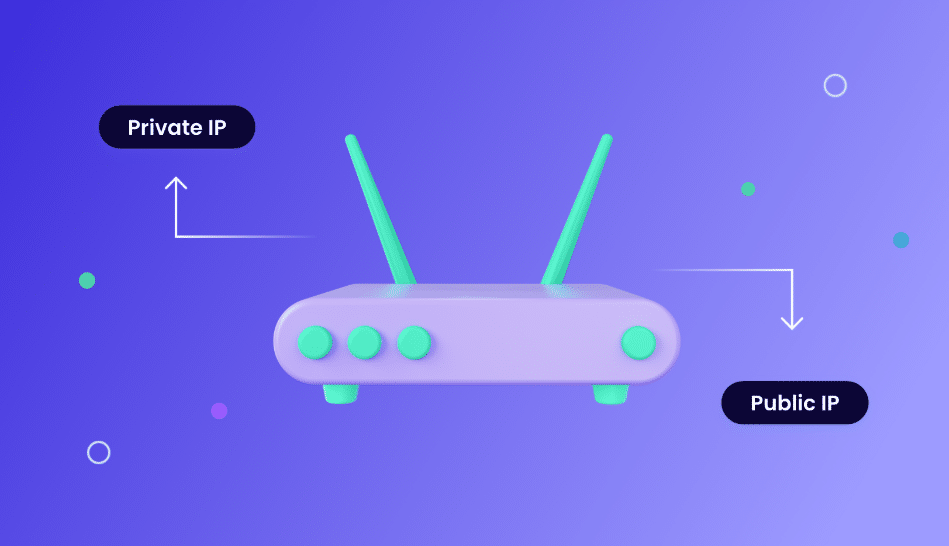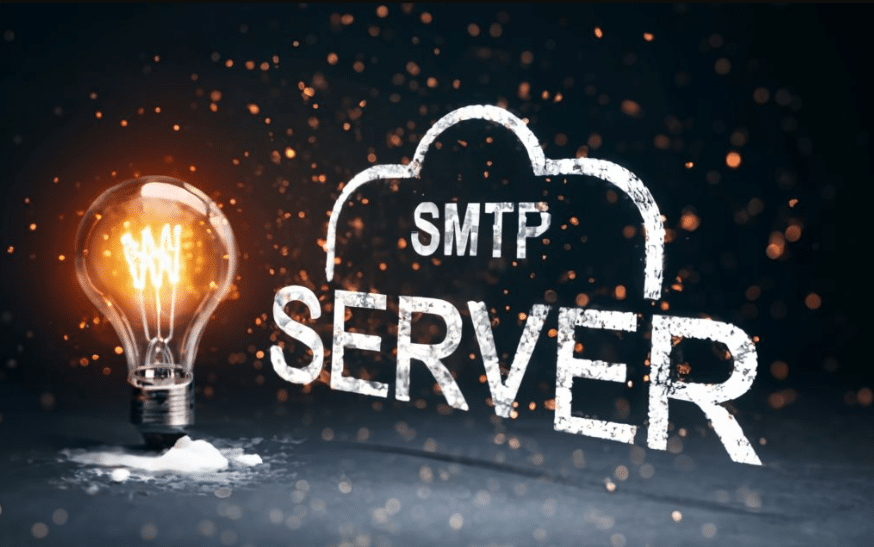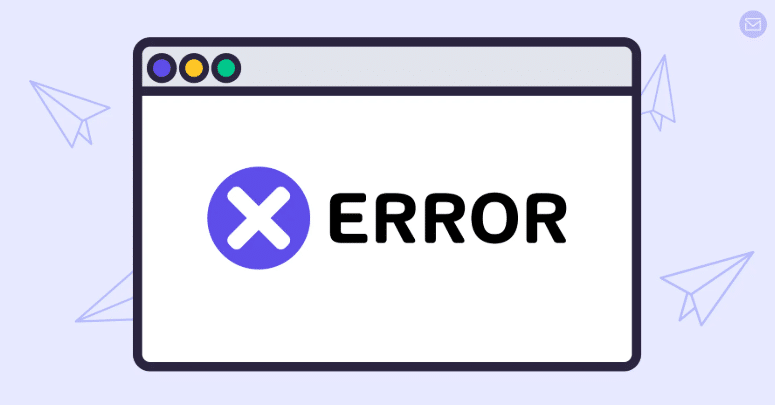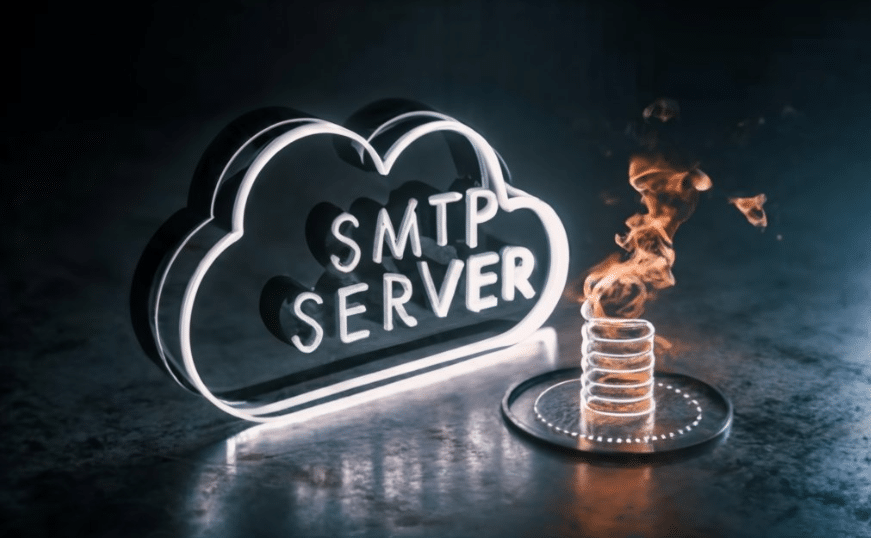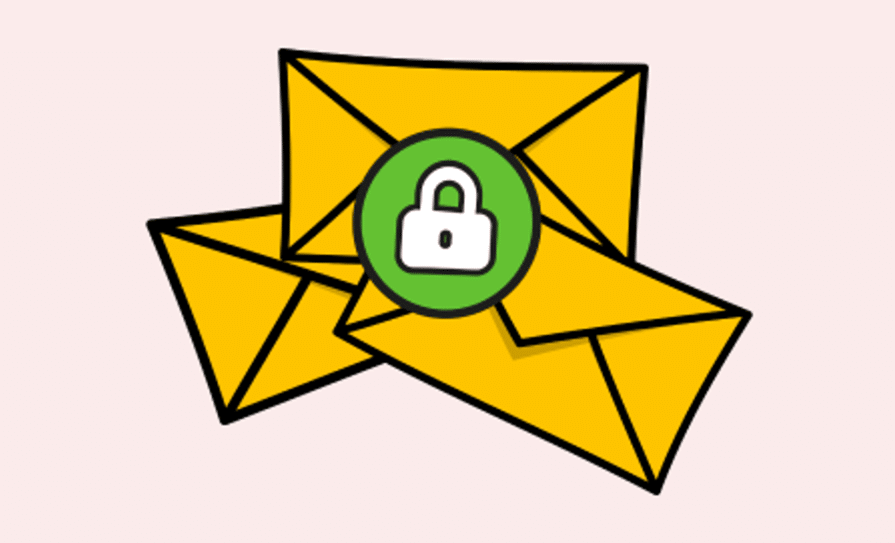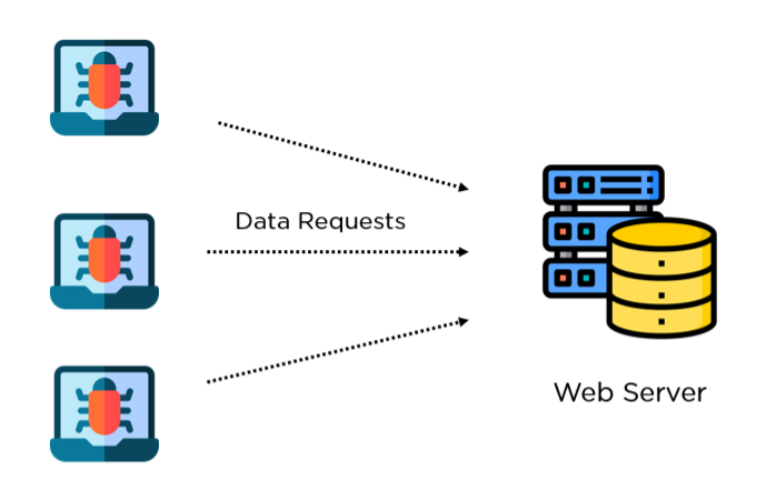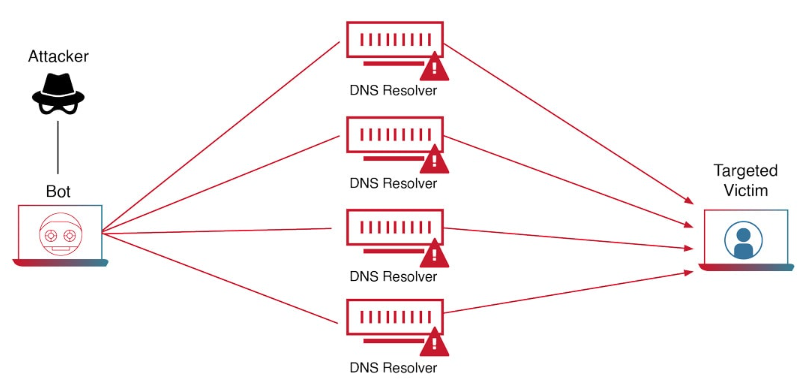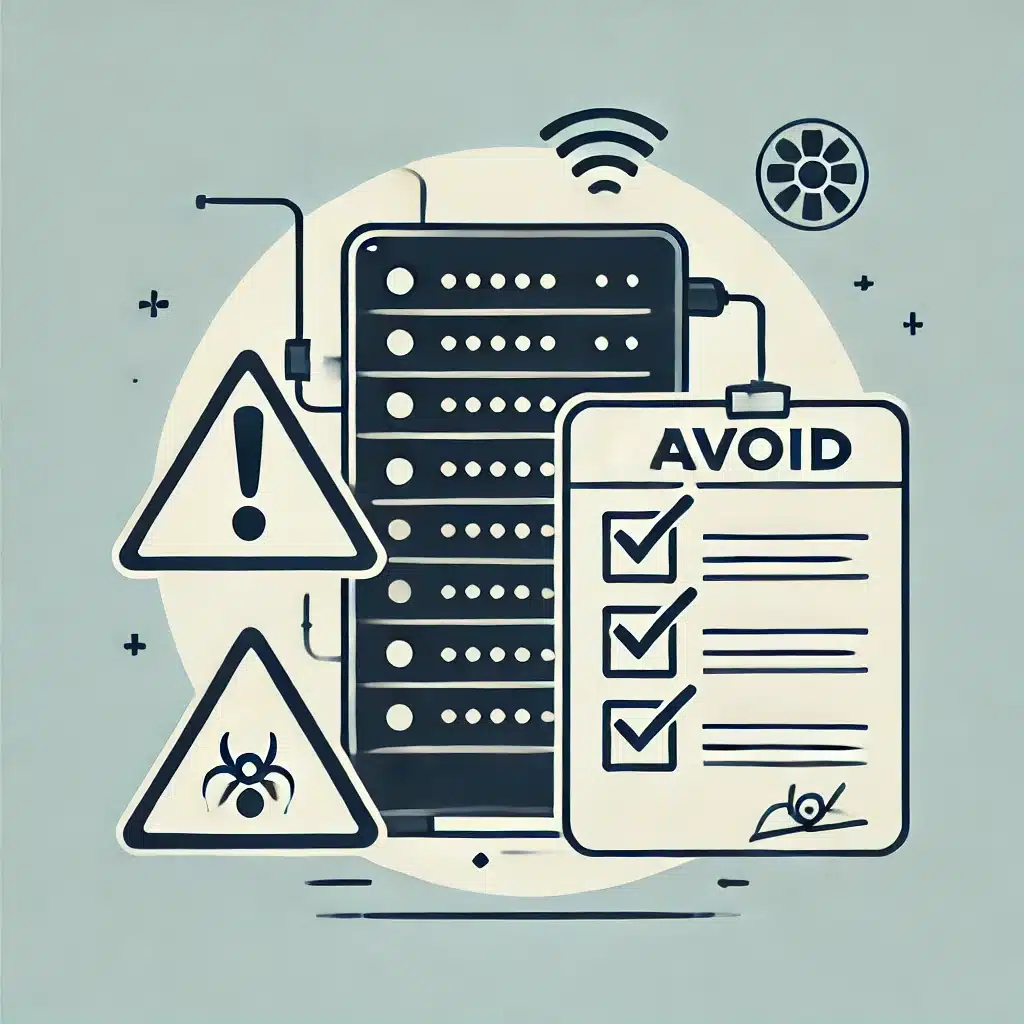Introduction to Hosting Control Panels
Organizations must make a vital choice regarding selecting their web hosting control panel since it functions as their core administration system. Through a hosting control panel, users get access to a central command interface, which enables the administration of multiple website and server functions.
Great control panels enable domain management, email accounts, and database management alongside security settings while delivering easy, complex tasks and increased efficiency.
A hosting control panel interface should be the main factor to assess when making this decision. The design interface should be easy to navigate because it helps non-technical users handle tasks successfully. The use of an intuitive control panel both minimizes the learning period and saves time so users can devote their efforts to critical aspects of their web tasks.
The second important factor involves testing how well the control panel operates across various server systems. Whether using Linux, Windows, or another operating system, ensuring that your control panel is fully compatible is essential for seamless operation.
You should evaluate control panel compatibility before choosing one because different options have unique levels of feature set compatibility.
Control panel features derive value from a wide selection of available capabilities. Control panels have different capability ranges between basic user-oriented features and advanced-suiting tools. Depending on your needs, you might prefer a control panel that balances advanced features and ease of use.
Security is another crucial aspect. Software updates should function automatically alongside built-in firewall defenses and malware detection capabilities, which must also be included in the control panel security features. Security features built into the system protect websites from all possible online security threats and vulnerabilities.
The operational speed of your control panel determines your website’s speed. Your focus should be on control panels that contain performance improvement tools which include cache systems and resource monitoring capabilities. Your website function can optimize smoothly through additional features which provide visitors with a better experience when they explore your site.

Key Features to Consider
The evaluation process for hosting control panels requires examining certain features that match your requirements.
A friendly interface stands as the most essential feature for users. The design becomes crucial for users with limited technical skills because it determines their ability to use the platform effectively.
The control panel must allow simple navigation through its interface with expressive instructions that help users successfully manage their hosting environment.
Compatibility is another important aspect. Whether your server runs on Linux, Windows, or another operating system, the control panel must support it fully. This ensures that all features and functionalities work without issues, providing a seamless experience.
The range of features available in a control panel can vary widely. Some are packed with advanced tools suitable for seasoned users, while others focus on basic functionalities. Depending on your technical skills and project requirements, you might prefer a control panel that balances advanced features with ease of use.
Security features are non-negotiable. Security features remain non-optional during control panel selection because automatic updates should work with firewalls and malware scanning functions. Having these security features enables complete protection for your website against possible threats.
Tools for enhancing performance must be part of your security plan. The performance-enhancing features, including caching mechanisms and resource monitoring tools, will maintain the smooth operation of your website. A better user experience and improved SEO, together with better site effectiveness, are benefits that stem from improved site functionality.
The decision should be influenced by the support assistance customers can access. Flawless website support arises through distinct assistance channels, including forums combined with documentation and direct assistance systems. Such support structures supply unprecedented value in the case of problems or complicated task requirements.
Comparing Popular Hosting Control Panels
Three of the most popular hosting control panels are cPanel, Plesk, and DirectAdmin. The different options present specific attributes that address diverse requirements among users.
The user-friendly interface and extensive feature collection make cPanel one of the most popular choices in the market. This system finds wide usage throughout the hosting sector since numerous hosting providers actively endorse it, so users of all abilities choose it.
Users can find easier ways to troubleshoot their systems because of its detailed documentation and active support network. The high cost of this system creates an obstacle for customers who need to watch their budget closely.
Plesk is an exceptional choice because it supports hosting platforms that use both Windows and Linux operating systems, thus providing versatile server compatibility. The system’s contemporary interface delivers simple operation; however, some users experience cPanel as more user-friendly. The security features of Plesk provide strong protection, thus making it a secure choice that prioritizes robust protection measures.
Users praise DirectAdmin because it maintains a simple design and efficient resource usage that delivers better performance especially in servers with limited power.
At its current price range, DirectAdmin provides a dependable platform with features that match its affordable cost without exceeding those of cPanel and Plesk. People who require an efficient control panel generally choose this solution because it offers dependable functionality at an inexpensive rate.
Each of these control panels has its strengths. cPanel excels in user-friendliness and feature-richness but comes at a higher cost. Plesk offers cross-platform compatibility and robust security but may have a steeper learning curve.
DirectAdmin delivers performance-efficient yet affordable solutions that contain fewer advanced features for management. Your decision for the control panel needs to consider how the different platforms match your requirements and financial constraints.
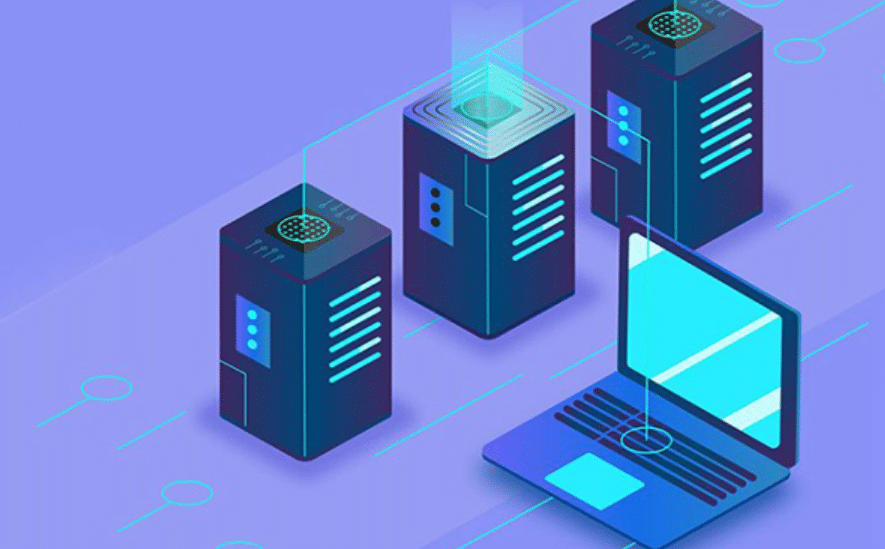
Security and Performance
Security and performance are essential when choosing a hosting control panel. The control panel needs strong security features which include automatic updating systems together with firewalls and malware scanning capabilities.
The implemented security measures defend your website from potential dangers and weak spots while protecting your data.
Your control panel components receive continuous automatic updates to protect against security threats because these updates include the latest security patches. Your server remains protected through firewall barriers, which block unauthorized server access, and malware scanning removes dangerous software before causing damage.
A fast website depends heavily on performance optimization procedures for speed and responsiveness. Control panels containing caching functionalities enhance website load speed by making copies of commonly retrieved data available. Server performance monitoring tools help you monitor your CPU, memory, and disk usage, solving potential bottlenecks before visitors experience problems.
Load balancing tools in certain control panels allow users to manage server resources more efficiently with performance optimization features. Server distribution tools manage traffic flow across various servers which enables continuous performance when traffic reaches its peak levels.
A control system which combines secure options with performance improvement tools guarantees smooth management for all users. All aspects considered your hosting environment will obtain security while also becoming more efficient.
Cost Considerations
Cost is a significant factor for many users when selecting a hosting control panel. Different pricing models, such as one-time payments and monthly or annual subscriptions, offer varying levels of value and commitment. It’s crucial to understand what each model includes and how it fits within your budget and needs.
While opting for the cheapest control panel might be appealing, it’s important to evaluate what you might be sacrificing in terms of essential features. Website functionality and protection as well as performance capabilities suffer when you select an inexpensive platform since it omits essential elements such as security protocols and performance-enhancing tools and comprehensive assistance options.
On the other hand, more expensive control panels often come with a broad range of advanced features that might be unnecessary for your specific project. For example, if you’re running a small personal blog, you might not need enterprise-level features designed for large-scale businesses. Paying for features you don’t use can be an inefficient allocation of resources.
It’s also worth considering the scalability of the control panel. As your website grows, your needs may change. Investing in a scalable solution that can grow with you might offer long-term cost benefits, even if the initial investment is higher. Some control panel providers adjust their prices to correspond with the number of domains and server resources you use, thus enabling better budget flexibility throughout your site growth.
Support services with a particular price level must always be taken into consideration. Reliable support becomes highly crucial during technical problems that need immediate solutions. Premium support services from control panels exist as an extra cost option, but their value depends on your technical understanding and the importance of your website.

Final Thoughts and Recommendations
Selecting the right hosting control panel is a multifaceted decision that depends on various factors. Prioritize a user-friendly interface if you’re new to web hosting, as it will simplify your tasks and reduce the learning curve. Compatibility with your server’s operating system is also crucial, ensuring seamless functionality.
Security should not be compromised. Select a control panel that includes advanced data protection features for safety. Performance optimization tools that consist of caching mechanics and resource monitoring play an equal role in providing a quick and efficient website.
The investment level should match your financial plan and your necessary system specifications. The advanced functional capabilities of premium plans should only be considered for projects requiring complex features yet serve no purpose in basic setups.
Focus your search on solutions with growth prospects because they will fulfill all your future requirements with lasting value.
Evaluating technical capabilities and project details and available resources leads to finding the suitable control panel for implementation. Whether it’s cPanel for its ease of use, Plesk for its cross-platform capabilities, or DirectAdmin for its affordability, the perfect control panel is out there for you. Choose wisely to ensure a successful and secure hosting experience.