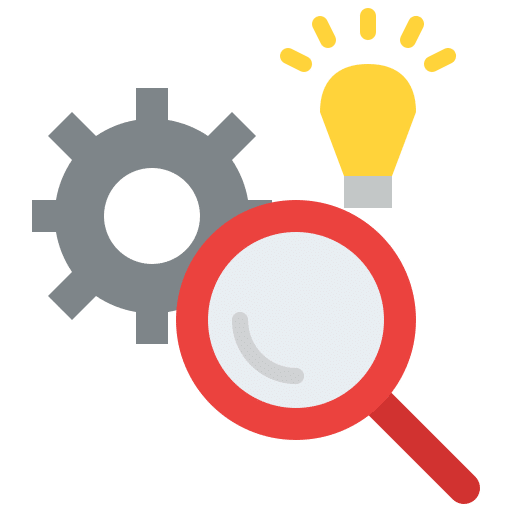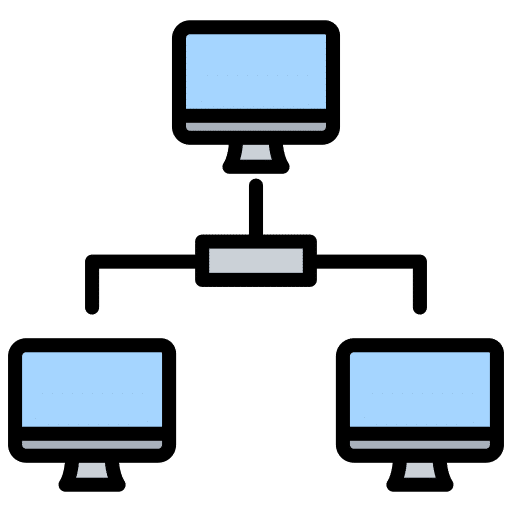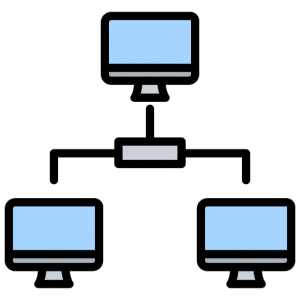One of the key steps to create your digital presence is the option of a broad domain name, and you are prepared to purchase one now. You took all the considerations into account in selecting your dream domain and thought about it.

According to you, everything should work smoothly after that but, what if you find you that the domain name is already registered? Here’s when we come to your rescue. We will share a couple of tricks with you as to find out who owns that particular domain.
- Why does it matter to find the domain owner?
- How can you find out the domain owner?
- What should you do after finding out the domain owner?
At first, it might be a little disappointing for you as your favorite domain name is already registered by someone else. However, don’t feel frustrated because there are a few of ways where you can find out who owns the domain name. Don’t worry; we are here to help you out find the perfect solution as to how you can secure the perfect domain.
Find Best Offshore Hosting Here.
Why does it matter to find the domain owner?
Sometimes, it can get a little complicated to find out the owner of the domain. Domains are not always purchased exclusively for the purpose of immediate use. One may register a domain with business plans and then proceed further without using their domain.
You would also find people that purchase domains deliberately and hope that someone else will purchase it from them. Now here’s where the main game begins. If you have noticed that the domain name you wanted is already taken then the first step you need to take is to see if there’s any website made on that domain.
If there’s not any website then the chances of you purchasing that domain are quite high. Even if the there’s an active website on that domain, you can still ask the owner for a bit of negotiation, if that’s okay with you.
How do you know who owns a domain name?
A WHOIS search is a perfect platform to find out who is the owner of the domain name you wanted so badly. But how does it work and what is this WHOIS search?
“To domain owners and managers, WHOIS records provide valuable contact information.”
You are going to find this information pretty useful for you to pay money for a registered domain. For example, when the domain has recently been registered, you can buy the domain from the current owner more easily. Older domains cannot either be licensed, but all factors lead to the steps you may need to take for the purchase of that particular domain.
On the other hand, if you are trying to use a WHOIS search to find out who owns the domain name, domain data protection can block that contact information.
You’d only be able to see the location of the domain where it is registered and when it was registered. You might get a little information about its expiry date as well but you can always face some struggle when you try to find the contact information of the owner. Below, you can see how a domain would look like when the privacy is overtaken.
You can see contact information on this page, including telephone and e-mail addresses to meet the relevant parties but, what about a private domain? Here’s how one should look like:
To replace the confidential contact details, Domains by Proxy comes into play as they’re the privacy service providers. You can see that the addresses and contact details are primarily for Proxy domains.
If you see the privacy on the domain name you wanted, don’t get disappointed because there are many ways of finding you the actual owner. In most privacy cases WHOIS will still send messages to the email addresses listed in the results in order to find out the real domain owner.
What should be done after the name of domain owner is exposed?
Right now, you would find a Domain Broker Service and it should set the tone for you. This service helps a lot if you have your eyes set on a particular domain name but you are not sure whether you can negotiate a purchase cost with the owner.
In this way, you will reach your own Domain Broker Service and it will contact with the real owner to start negotiating on your behalf. Sounds cool, isn’t it?
Also, soon you’d find out that the domain is gearing towards the end of its registration period. Here, service providers like Domain Backorders will track down that domain and will try and secure that domain for you. All of this will be done only if the current owner lets the registration period to end.
You should always have a Plan B
Nonetheless, the current owner is maybe not ready to sell his domain. You should brace yourself for that. Or maybe they want more than you are willing to pay for the domain.
In such kind of scenarios, you might need to put some changes to the domain that you wanted at the first place. Also, you can always visit Domain Auctions to see if there are any domain names out there for sale and whether they will work for you.
It is also important to mention that you can choose from a range of domain extensions and you might not have come across them. Right now, most of the people think that the world ends only on the traditional .com, .org, .net extensions. Try and express the creative freedom and you can surely come up with something really cool.
We really hope that this piece of writing was of some help in order to find out the domain owner. Also, we believe that you have got some idea as to search for alternative domains as well if you can’t pull off the one you wanted at first.