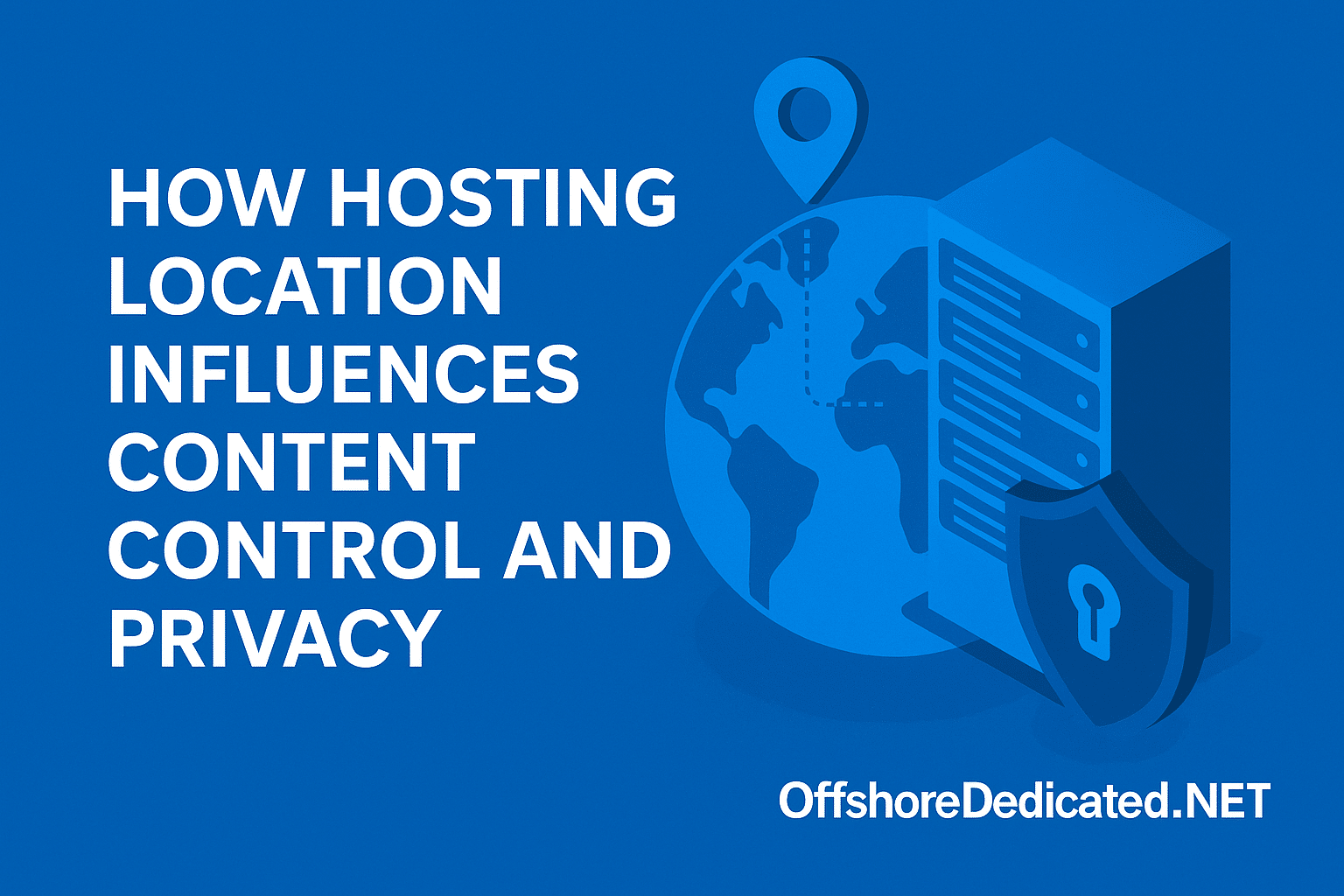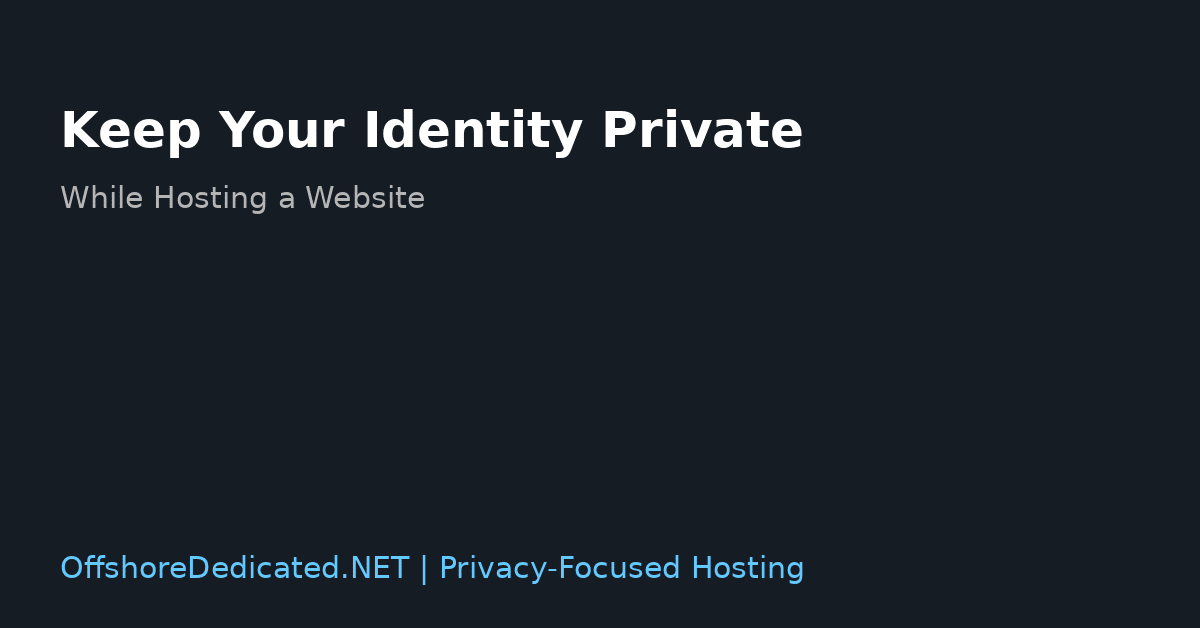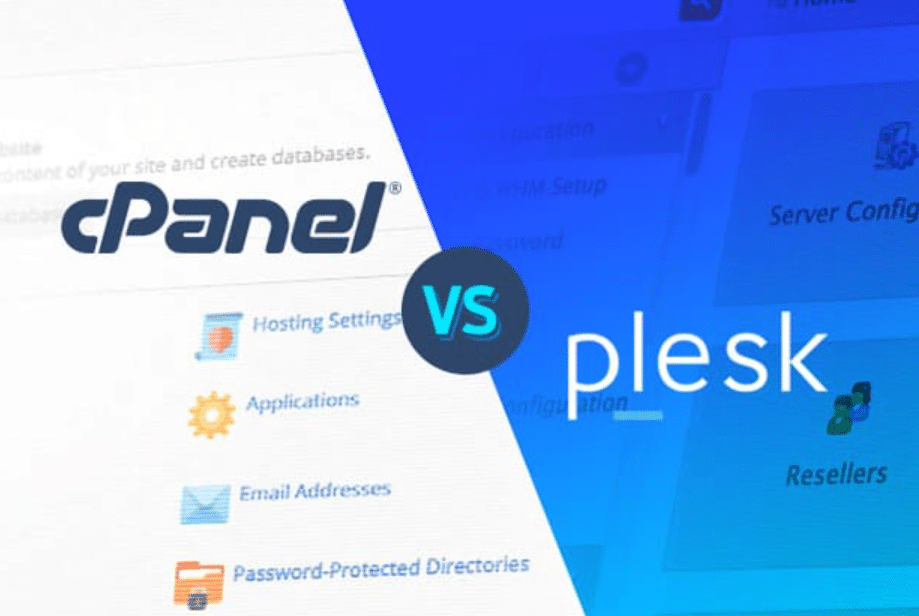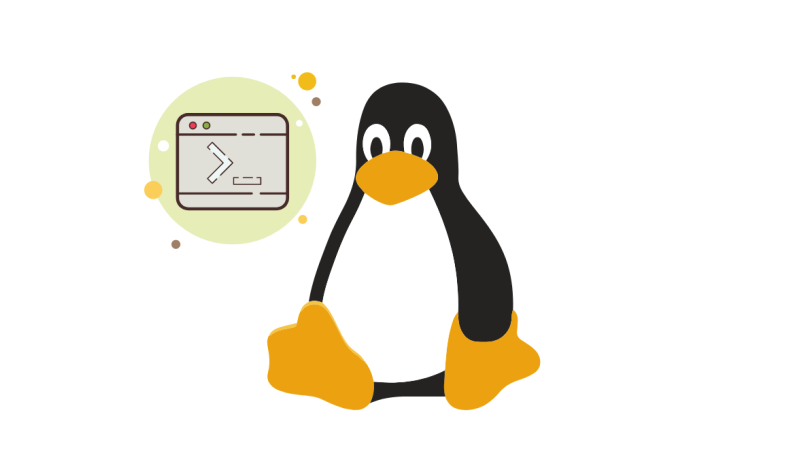Understanding cPanel File Management
Web hosting control panel cPanel is a popular interface that provides users with automation tools and graphical elements to simplify website management operations. Users can directly handle their server files and directories through its File Manager tool. With File Manager, you can upload, download, edit, move, and organize files from within your web browser.
Web admins who execute file management duties benefit significantly from this tool because it simplifies complex command-line instructions. The File Manager’s user-friendly interface, coupled with its comprehensive, advanced functionality, allows both novice and experienced users to access it easily.
You can navigate through your server’s directory structure, create new folders, and rename existing files or directories with ease.
One key aspect of effective file management in cPanel is understanding the various options available within the File Manager. Most interface systems combine a navigation pane that shows the directory structure on the left side with a main viewing pane for directory contents on the right. The toolbar located at the top gives you instant access to functions for file uploads, directory creation, and permission modifications.
Mastery of these features will boost your capability to organize your website files effectively. Users can perform easy file relocation through basic drag-and-drop motions, and site code editing support is provided within the built-in text tool. Investing time to understand the operational features of the File Manager will help you build an organized website.

Identifying Common File Management Issues
When managing files through cPanel, several problems can disrupt the workflow. One prevalent issue is incorrect file permissions, which can lead to “permission denied” messages and hinder access to essential files.
This often occurs when files or directories have permissions set too restrictively or, conversely, too permissively, creating security risks. Another frequent problem is the inability to upload or download files. This can be caused by exceeding file size limits, insufficient server storage, or connectivity issues.
Broken links due to improper file paths are another common headache. Such problems usually manifest as “404 Not Found” errors, disrupting the user experience and affecting website functionality. This issue often arises when files are moved or renamed without updating their references in the site’s code. Recognizing the signs of these issues early on is crucial for quick resolution.
Additionally, file corruption during transfers can occur, especially with larger files. Data transfers that are not fully completed lead to unusable files due to this issue. Proper attention to the potential hazards in file management systems supports continuous, smooth operating procedures.
Issues with file synchronization between local machines and the server can also cause discrepancies, leading to outdated or missing content.
With numerous files to manage our system becomes difficult to organize thus resulting in longer search times for specific files. Site directories with regular content updates alongside intricate organizational models experience unique challenges concerning disorganization.
Good organizational practices help minimize the problem while complete understanding of core issues enables authorities to implement effective resolutions. Identifying and addressing these common file management problems in cPanel can save time and ensure your website remains functional and secure.
Effective Strategies for Managing Files
To efficiently manage files in cPanel, organize your directory structure. This makes it simpler to locate specific files when necessary. Take advantage of the drag-and-drop functionality within the File Manager for quick file transfers and adjustments.
Learning the appropriate keyboard shortcuts together with fast commands allows users to execute regular tasks more quickly, leading to higher efficiency.
The File Manager search tool enables users to locate their desired files inside vast directories with increased speed. Using this search function will help you save substantial time, which would go toward manual folder navigation. To avoid clutter, periodically clean up unnecessary files and old backups that are no longer needed.
Regular update sites require the implementation of version control systems. The system helps users monitor alterations and maintains data backups for unexpected errors. A version control system proves especially valuable for reducing the chance of essential file overwriting when numerous people handle file management.
Predefined security-access settings should be used for file permission management to achieve the right level of protection and accessibility. The default settings in cPanel are often adequate for most users, but you can customize them based on your specific requirements.
Large-scale file management operations should use scripts that will automate recurring procedures. The automation of regular tasks, including backups and file transfers, along with cleanups, diminishes execution time. Filed automation delivers both time-saving benefits and minimizes people-made errors while producing more accurate file management outcomes.
Always make file backups before starting significant file changes. Before critical file management operations, take precautionary measures to enable a smooth return to past states if anything goes wrong. These procedures allow users to harness cPanel File Manager effectively and maintain operational website performance.
Troubleshooting and Solutions
It’s essential to take a structured approach when dealing with permission issues. Start by inspecting the current permissions of the files and directories in question. You can adjust them using the chmod command or the Permissions option in the File Manager to ensure they are set appropriately.
For upload or download errors, first verify your internet connection. Your servers should have enough storage availability to support file size requirements. Fundamental changes in this setup can frequently solve the most common problems that users experience.
Broken links resulting from improper file paths can be a frequent source of frustration. Double-check that all file paths in your site’s code are correct and update them as necessary if files have been moved or renamed. This can prevent “404 Not Found” errors and maintain a seamless user experience.
File corruption during transfers, particularly with larger files, can cause significant disruptions. To reduce the risk of corruption, use reliable transfer methods and consider splitting larger files into smaller segments. Verifying file integrity post-transfer can also help catch any issues early.
Synchronization discrepancies between local machines and servers can lead to outdated or missing content. Ensure that your local files are consistently synchronized with the server. Utilize tools that automate synchronization to minimize human error.
Lastly, maintaining an organized directory structure can help mitigate disorganization issues. Implement good naming conventions and regularly clean up unnecessary files to keep your directories easy to navigate. This can be particularly helpful for websites that frequently update content or have complex directory structures.
Advanced Techniques for Power Users
Power users can leverage cPanel’s capabilities by incorporating advanced techniques to optimize file management tasks. Creating custom scripts becomes a highly effective method to automate recurring duties, including scheduled backups, routine file transfers, and regular cleanups.
Executing custom scripts enables you to optimize your work process and decrease opportunities for manual mistakes.
Utilizing command-line tools through cPanel’s Terminal feature can offer greater control and efficiency, especially for complex file operations. The commands rsync and tar enable users to boost their management capabilities when working with files.
Advanced users can also benefit from implementing cron jobs to automate various server tasks at specified intervals. The server maintenance should include scheduled cleanups, managed log file storage, and automated system updates so servers operate optimally with minimal human contact.
Large files should be compressed with Gzip or Bzip2 before sending them to upload servers to decrease their file size. The uploading process benefits from the file-splitting technique implemented through split tools, which produces smaller sections to enhance the stability and continuity of file transfers.
Using version control systems through Git improves file management, specifically within development environments. Version control enables you to monitor modifications, work better with others, and access outdated versions of your documents.
Experienced cPanel users who learn advanced file management techniques will reach maximum efficiency and control over their cPanel files.
Preventative Measures and Best Practices
Regular maintenance and security practices are essential for preventing file management issues in cPanel. Begin by frequently reviewing and updating file permissions to ensure they are neither too restrictive nor too permissive, thus maintaining a balance between security and accessibility.
Secure your account with strong, unique passwords and enable two-factor authentication for an added layer of protection.
Incorporate automated backup routines to safeguard your data. Schedule regular backups and store them in multiple locations, including off-site or cloud storage, to mitigate the risk of data loss. Periodically test your backups to confirm their integrity and reliability.
Organize your directory structure logically to simplify navigation and file retrieval. Implement consistent naming conventions for files and directories to avoid confusion. Regularly clean up unnecessary files, logs, and old backups to free up server space and enhance performance.
Stay updated on the latest cPanel features and security updates. Apply patches and updates promptly to protect your server from vulnerabilities. To decrease human errors, teach everyone on your team about ideal file management principles and typical mistakes.
Adopting these preventive methods leads to establishing secure and efficient management systems that retain file organization within cPanel.