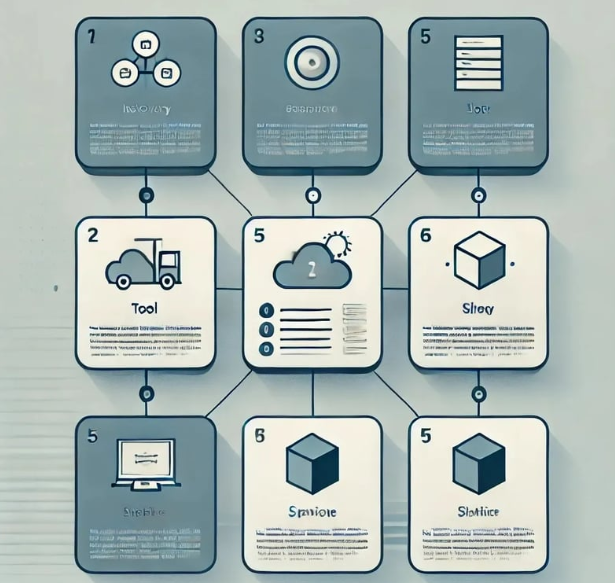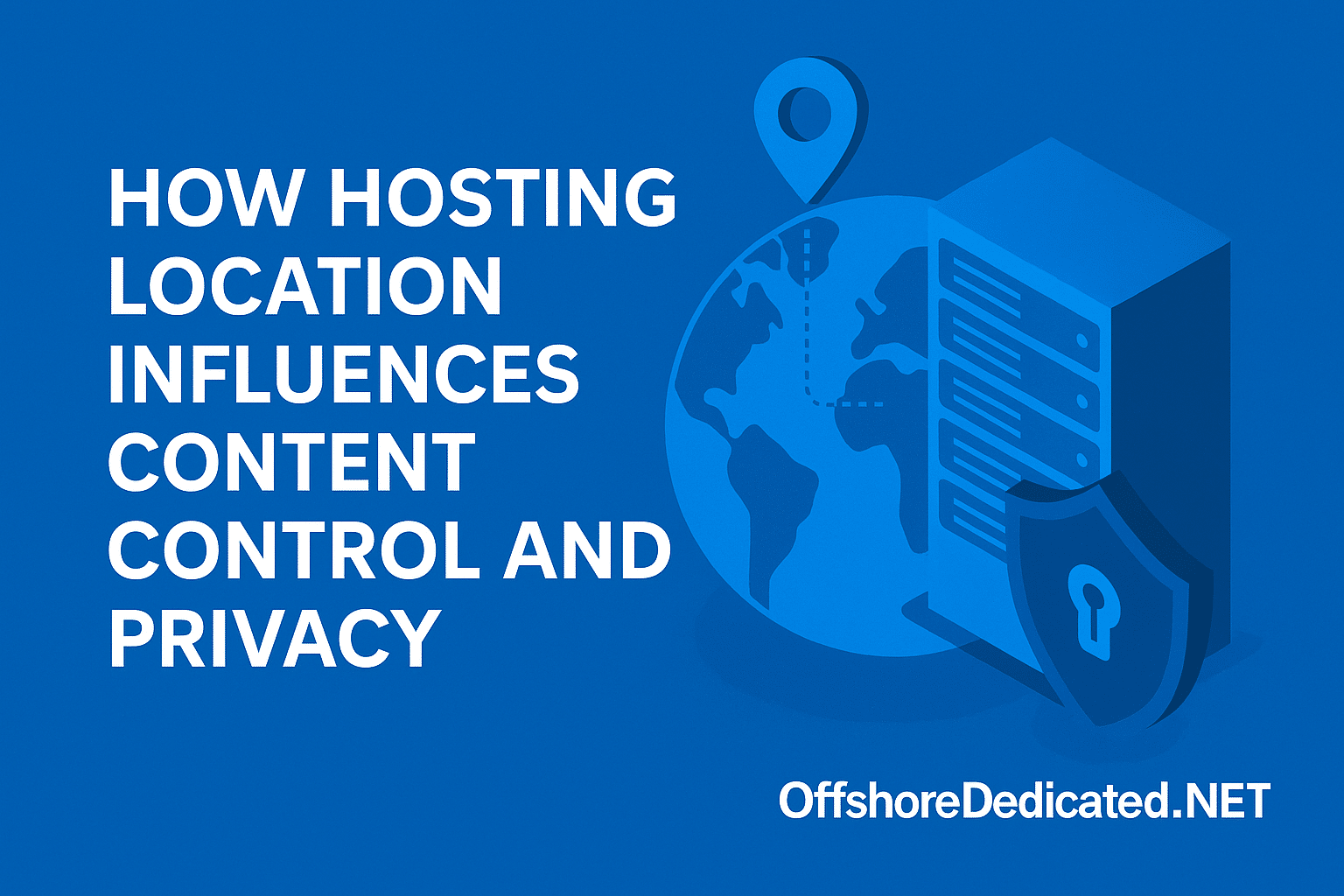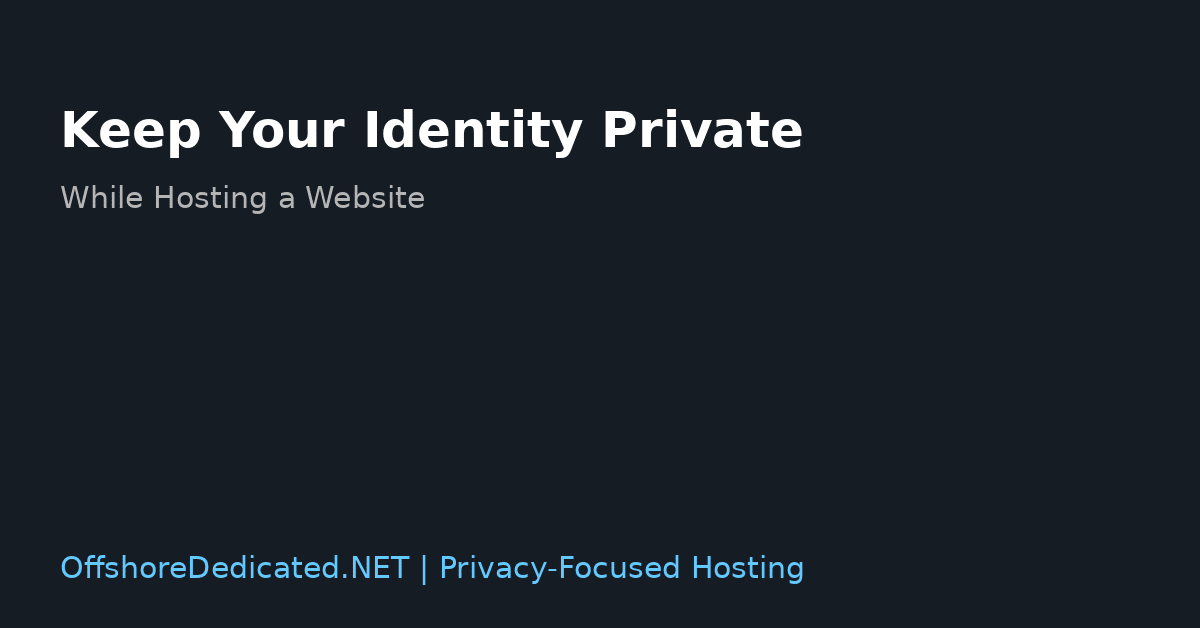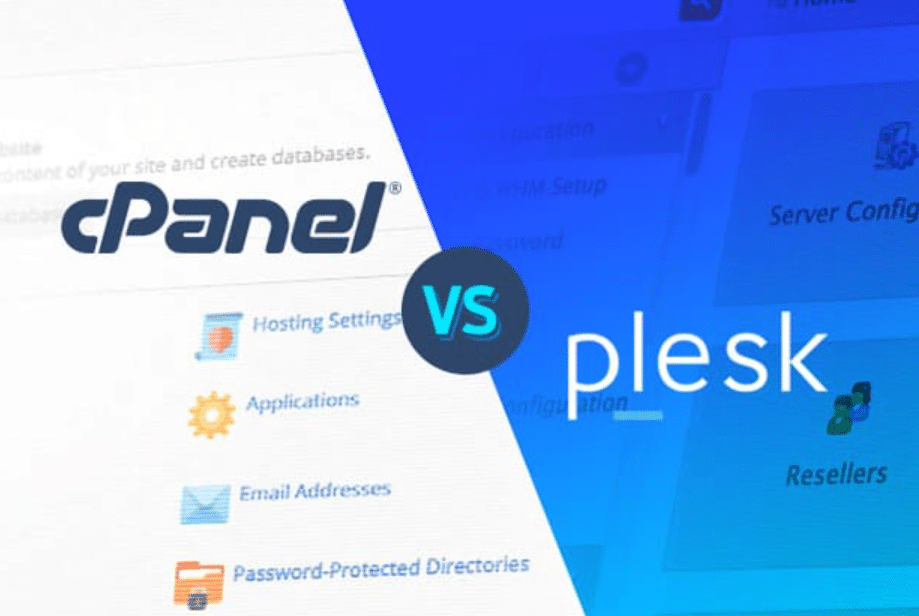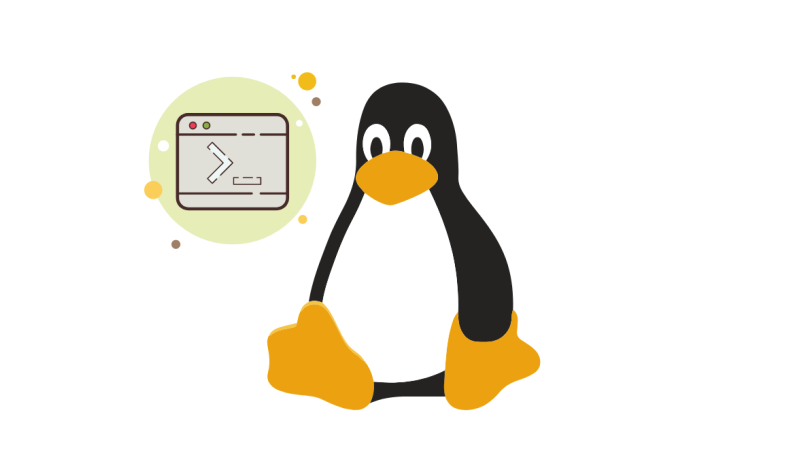Introduction to phpMyAdmin
Effective Database Management is essential for any team working on data-driven projects in today’s digital age. PHP is a web application that facilitates MYSQL and MariaDB databases by enabling users to execute complex database operations through a browser.
I think it may be rather useful to developers, data analysts and IT specialists, especially as there are many tools here which can make working with databases more effective. Thanks to features provided by phpMyAdmin, users can work with databases and process complex queries without the necessary knowledge of SQL language, which is highly important in teams where members have different skill levels.
One of the advantages of phpMyAdmin is that it makes most of the database processes more straightforward to handle. This web front-end enables users to enter SQL queries, change database schema, and control user access privileges.
This level of accessibility makes it easy for team members to make the necessary inputs irrespective of their expertise in programming languages. They also support several import and export formats, thus making it easier to transfer data from one environment to another.
While projects tend to become more complex, cooperation plays a significant role in phpMyAdmin. Due to the possibility of real-time cooperation, changes and updates introduced to the database by separate teams can be integrated much easier. This kind of a relationship fosters Efficiency and ensures that everyone is on the same page in as far as goals and objectives of the project is concerned.
Another important aspect is always the issue of security in any database management system; phpMyAdmin boasts extensive measures when it comes to the issues of security and authorization.
Despite the full protection of the database, the users can be given some level of authorization so as to enhance their performance in the database. Being able to partition access control on this level of detail reduces out-of-band command-and-control interactions and protect data.
In conclusion, phpMyAdmin has combined current Database Management and contains functionality, availability and security. First of all, it has great working environment for many users with a lot of interface capabilities, and its teamwork performance make it very useful in helping the work of the team that maintains the databases.
Configuring phpMyAdmin for Team Collaboration
When setting up phpMyAdmin for team collaboration, it is vital to configure user access and permissions carefully. Each team member should have tailored access levels based on their responsibilities, ensuring they can perform their tasks without compromising database security. Assigning roles that match each member’s expertise helps streamline operations and reduce errors.
Creating an organized environment within phpMyAdmin is also essential. Have a shared server where they can all work in one copy to avoid differences and confusion. Constant configuration and naming conventions will allow for clarity when working on the databases, reducing confusion among them.
The next significant element is to integrate high-security restrictions into the plans. Use phpMyAdmin’s built-in features to enforce strong authentication and authorization mechanisms. This ensures that only authorized users can access sensitive data and that each team member’s actions are logged for accountability.
This is why it is recommended that phpMyAdmin be connected with other multipurpose collaborative platforms and applications.
It does help to employ version control systems and collaborative project management tools, which would create better communication and coordination. Changes and updates would be easier to follow in general. Backup and tracking should be scheduled to avoid data loss and have a way of recreating the database at an earlier point in case things go wrong.
In a nutshell, the ideal configuration of phpMyAdmin that has been proposed above would ensure that high degree of collaboration in a team, easy administration of encoding to the teams that are accessing the PhpMyAdmin framework, systematic categorization of different environments of PhpMyAdmin into respective categories, and most importantly the integration of security measures that would ensure safety to phpMyAdmin framework.
This approach enhances efficient cross-functional cooperation and optimizes the adequate execution of a range of database management functions.
Best Practices for Managing Databases Collaboratively
Effective collaboration in database management relies on establishing clear communication channels and using appropriate tools. To prevent teamwork problems, members should report on the process continually and share information on what is happening currently and any arising issues. Approaching others for help makes it possible to integrate the updates and, hence, provide a more coherent work environment.
Another best practice is documenting and modifying the database schema. Closely documenting the structure of the database and changes to it minimizes confusion among team members and ensures that a team member is up to date with the database’s state. Such documentation should be available to anyone who wishes to seek it and adhere to it to inform that he or she is accountable.
Adhering to the naming conventions for employees, teams, or departments and redundant coding standards is also necessary. Use of consistent names for the tables, the columns and other elements in the database minimizes confusion and makes it easy for the working members to understand in case they are required to work in that area. It is very important that there should be standard and that such standards should be implemented throughout the project.
Version control systems have the advantage of being applied to work on the database creation together. These systems record such changes so teams can return to prior settings as required and keep track of alterations. This is particularly useful if problems emerge from recent changes.
Finally, configuring the system to send notifications reminds users of essential operations, including backups or critical updates. Such notifications inform all team members about changes and help them adapt.
Leveraging phpMyAdmin Tools for Team-Based Projects
phpMyAdmin provides various features that enhance team-based projects. One is changing tracking and auditing, by which alterations are tracked, and the database change history is preserved. This functionality also retains accountability within the team since it shows when the changes were affected and by whom.
They also recommend working together when it comes to importing and exporting of the platform is also very important. This problem suggests that teams can share compound structures and data in a more effective manner which improves development and testing. The type of integration which phpMyAdmin afford is the kind that results into the entire team using the update data.
Another useful function is putting into operation analytical interfaces customized for users and individual fields to seek information from. Such features assist working team to achieve the best working experience and adapt to duties/positions or assignments in phpMyAdmin. Users can set up their own stored queries that can be run repeatedly, suitable for quick form queries and creating templates.
phpMyAdmin also allows distribution with other popular tools often used in teamwork. Thanks to integrating phpMyAdmin with version systems, people can track the status of database changes in one click, synchronize them with code, and create a united work process. This assists in ensuring that one component is integrated with another in projects to avoid disparities.
Moreover, phpMyAdmin has integrated user management to apply precise access rights, and team managers can define the roles. This allows each team member to go about his or her tasks without necessarily endangering the databases. Activity records can also be applied to track the actions performed on the database, which will be the second layer of control.
But for the teams that are developing large projects, it is crucial to note that phpMyAdmin supports multiple servers. This feature helps in handling various environments including development, staging and production in a single window, thus enhances on the innovation and allocation of the related tasks.
Overcoming Common Challenges
Teams using phpMyAdmin may face challenges like managing conflicts and ensuring data security. Concurrent edits or differing opinions on database structures can be tricky to handle. Establishing clear protocols for conflict resolution and maintaining open lines of communication can mitigate these issues. Regular team meetings and updates can also help identify potential conflicts early on.
Data security and data integrity are also critical to its operation, as well as issues associated with data authenticity. It is always recommended to fix an authentication mechanism so that no unauthorized access is given to the database.
Security assessment should be implemented so that frequent security assessments can be made to discover some of these weaknesses. Several schemes can also be implemented to ensure that data entered in the database meet a given criterion or not to distort the data entered in the database.
Intelligent data management also faces another challenge: consistency of work across different database environments, including development, staging, and production. Using version control systems with phpMyAdmin can help manage changes across these environments, ensuring that all team members are working with the same data and structures. This integration can also facilitate smoother rollbacks in case of issues.
Handling user permissions efficiently can also be challenging, especially in larger teams. phpMyAdmin’s detailed access control features can help manage this by allowing team leaders to assign specific roles and permissions to team members. This ensures that each team member can perform their tasks without overstepping their boundaries, maintaining security and Efficiency.
Data migration between different environments or systems is another common challenge. The capabilities for importing and exporting offered by phpMyAdmin can help with this process. However, when changing databases, it is important to perform checks of the data before and after moving it and ensure compatibility of the two utilized database schemas. It is also important that there is regular backup to avoid data loss during the migration exercises.
Addressing these challenges proactively can enhance the effectiveness of collaborative database management using phpMyAdmin.
Boosting Efficiency with phpMyAdmin
To enhance Efficiency in database management with phpMyAdmin, focus on automating routine tasks. Scheduled tasks such as backups, data exports, and report generation can be automated through phpMyAdmin’s interface, reducing manual work and minimizing errors.
Otherwise, there is also a possibility of describing the functionality needed by custom scripts and plugins that can be integrated into phpMyAdmin to meet the requirements of a definite project. Combined, these tools help teams become more efficient in their day-to-day work. Thus, more time can be dedicated to crucial things related to working with a database and with the team itself.
phpMyAdmin has an added advantage: the feature of a user-specific dashboard and custom queries, which makes users more productive. To make the application comfortable, team members can define their contexts, allowing them to focus on the information they will work with and the tasks they will complete.
These preserved queries ad hoc can be used repeatedly, especially when there are constant repetitive searches or reporting.
This can be discussed in combination with the overall efficiency increase of the tool by integrating phpMyAdmin with other frequently employed in team project tools, including version control systems.
This integration makes it possible to work on the database simultaneously with other code changes so that a single source informs various parts of a project of change. In conclusion, to improve your team’s database work, you should use the automation and customization features of phpMyAdmin.