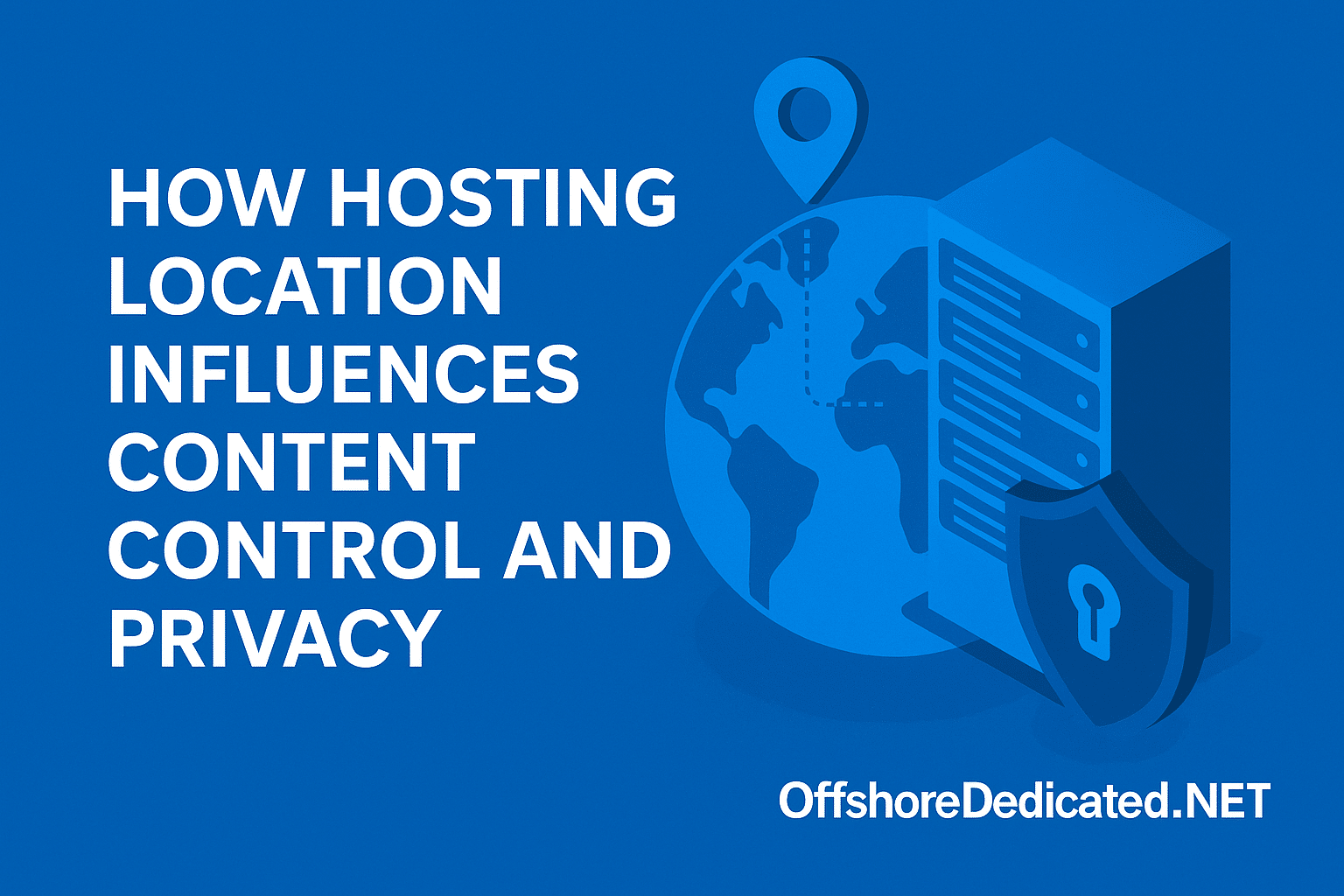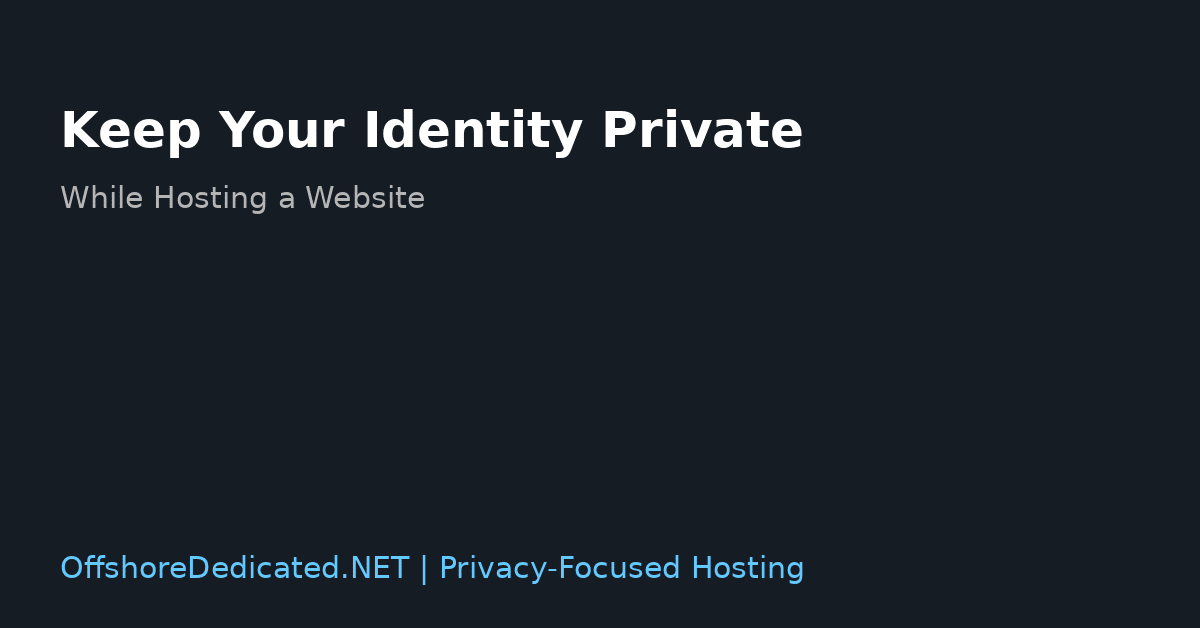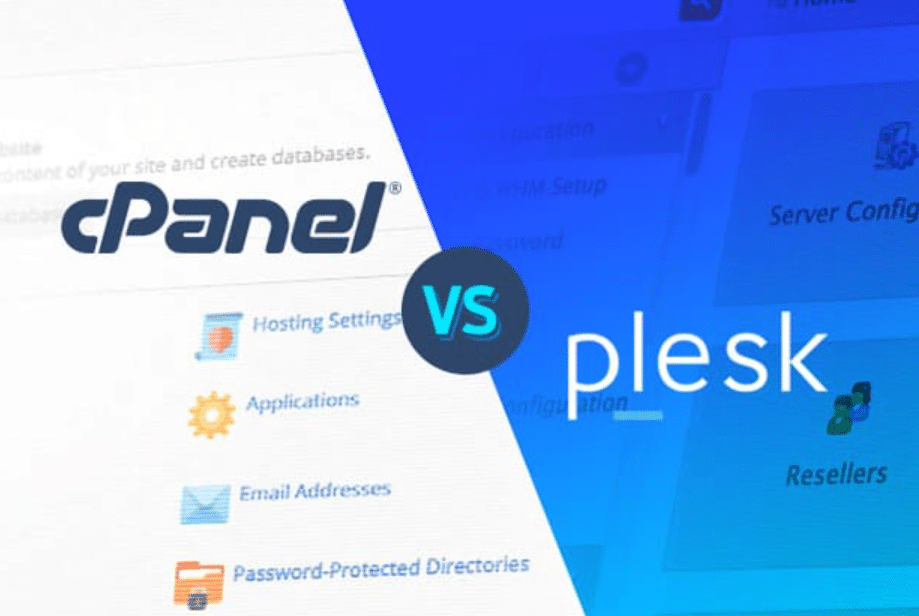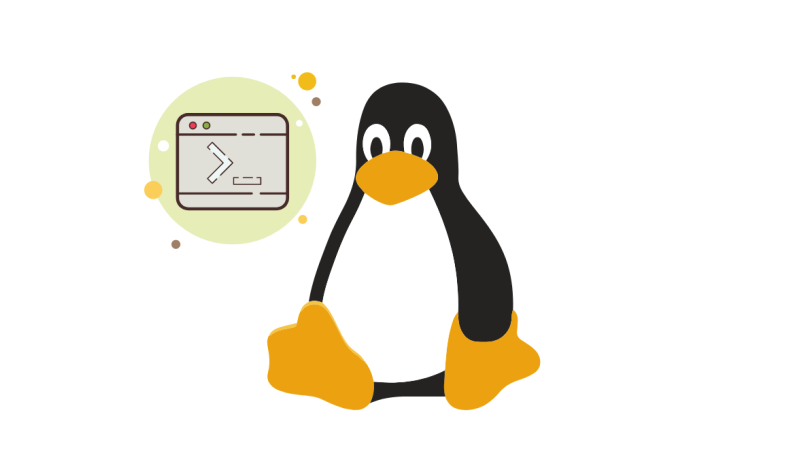Introduction to File Recovery on Windows KVM VPS
Managing data on a Windows KVM VPS brings numerous benefits but also comes with the risk of data loss. Your important files are at risk when you experience accidental deletions, system crashes or hardware problems.
Operation disruptions triggered by incidents bring about major workflow interruptions. This document sets guidelines for recovering lost data from your Windows KVM VPS systems. Knowing this recovery process will save time in data retrieval while maintaining digital information security.
This guide shows you how to investigate data loss causes while selecting appropriate recovery tools to optimize your data restoration process. Every Windows KVM VPS owner should have a dependable recovery solution for their files due to personal or business requirements.
This article focuses on efficient lost file recovery techniques, preferred tools, and actionable protection methods. Your data management abilities should grow concurrently with your success at securing your digital assets from security threats.

Common Causes of Data Loss on Windows KVM VPS
Common causes of data loss on a Windows KVM VPS range from user errors to complex system failures. Users regularly delete their data accidentally because they mistakenly delete or overwrite important files.
Software problems are among the major causes of data loss incidents. Files may become completely inaccessible after software malfunctions or application corruption, unexpected system failures, and faulty software updates. The risk of hardware malfunctions stands as the primary security challenge.
Disk failures, including bad sectors or complete drive breakdowns, can lead to substantial data loss. When you rely on network connections, problems arise, resulting in file corruption and data being lost or inaccessible.
Data corruption occurs when power outages and surges combine with damage to physical hardware. External attackers may compromise your system using malware and viruses that corrupt files and prevent you from accessing your data. Recognizing these common causes enables you to prepare better and implement strategies to protect your data on a Windows KVM VPS.
Preparing for File Recovery
Swift and strategic action is essential immediately after data loss. To start, halt further data writing to avoid overwriting the lost files. Documenting the circumstances of the loss, such as the actions taken before the data went missing, can be invaluable for the recovery process.
Regular backups are a cornerstone of a solid recovery plan. Ensure you regularly backup critical data. It is advisable to set up automated backup schedules to keep this task consistent and reliable. Creating snapshots of your VPS environment periodically can also aid in faster recovery, offering a point-in-time reference that can be reverted to when needed.
In addition to backups, ensure you have a designated recovery plan. This includes identifying and installing reliable recovery tools beforehand to be readily available when needed. Recorded information about tools and their usage steps will assist with quick action following emergencies.
Your success in navigating your VPS relies on a correct understanding of its file system along with its structure. Familiarize yourself with where vital files are stored and how your system handles data. Besides being essential for quick file recovery, it serves as a valuable tool.
All users should establish a protocol for data loss response procedures. This could include notifying the administrator immediately, avoiding further use of the affected system, and documenting any observed error messages or unusual behaviour. A properly executed plan helps distribute coordinated tasks across team members, which minimizes problems and enhances recovery outcomes.
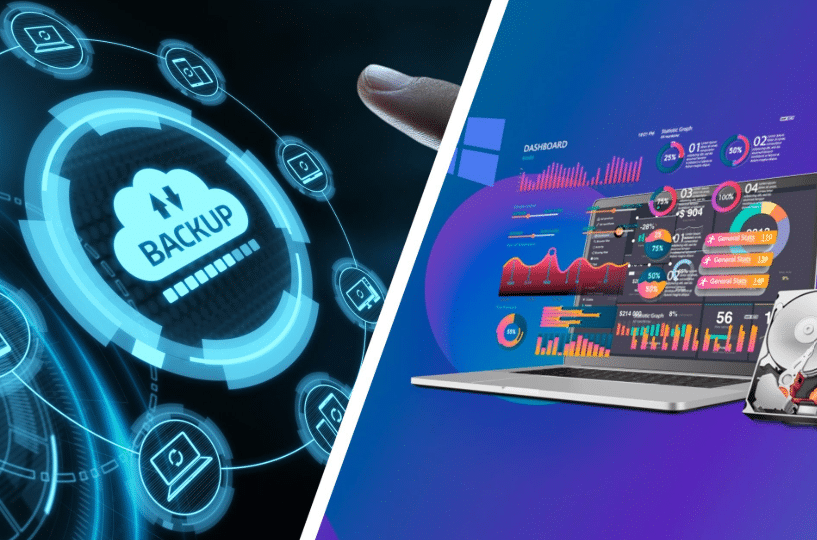
Tools and Software for File Recovery
Selecting the right tools for file recovery on a Windows KVM VPS. Powerful software applications exist specifically to help users effectively recover their lost data. Recuva has gained popularity among users because it delivers straightforward operation alongside the recovery of diverse file types.
EaseUS Data Recovery Wizard is an excellent, reliable solution because of its advanced recovery capabilities and thorough scan functionality. With its sophisticated recovery features and ability to support various file formats, Stellar Data Recovery fits scenarios where complex data recovery needs exist.
When choosing a recovery tool, ensuring compatibility with your Windows KVM VPS environment is essential. Some tools may offer better performance or more features tailored to specific file systems or data structures. Additionally, user-friendliness can play a significant role, especially if you are unfamiliar with technical processes.
Professional-grade software like R-Studio or Disk Drill can provide deeper scans and more robust recovery options for those dealing with more severe data loss. These tools are designed to handle more complicated cases of data loss, such as those caused by severe corruption or hardware issues.
Verify the credibility of any software you plan to use by checking reviews and user testimonials. Users can test recovery tools before committing to a purchase using their free trial batches. Once you choose suitable recovery software, your ability to retrieve lost files on a Windows KVM VPS improves markedly.
Step-by-Step File Recovery Process
To start the file recovery process, first ensure that your chosen recovery software is installed correctly on your Windows KVM VPS. Launch the software and select the drive or partition where the data loss occurred. Initiate the scanning process; this might take some time, depending on the size and condition of the drive.
The software will generate a list of recoverable files as the scan progresses. Carefully review this list to identify the files you need. Most recovery tools allow you to preview the files before recovering them, which can help confirm that they are intact and complete.
Once you’ve identified the files you want to recover, select them and choose a recovery destination. It’s crucial to save these files to a different drive or partition to prevent overwriting any remaining lost data that could be recovered later. Many recovery tools guide selecting an appropriate destination to ensure data integrity.
In cases where files are partially corrupted or incomplete, some advanced recovery tools offer options to repair the recovered data. Utilize these features, if available, to enhance the usability of your recovered files.
During the recovery process, document any issues or errors that arise. This information can be helpful if further action is needed or if you need to consult with support services.
After recovering the necessary files, backing them up immediately is advisable to prevent future loss. Regularly updating your backup and reviewing your recovery plan will help mitigate the impact of any subsequent data loss incidents.

Preventing Future Data Loss
To protect your data on a Windows KVM VPS, it’s essential to implement several key practices. Start by setting up automated backups to ensure your data is consistently saved without manual intervention. Regularly updating and testing these backups is equally important to verify their integrity and reliability.
Maintaining your VPS environment by keeping software and applications updated can prevent many common causes of data loss. Apply security patches and updates promptly to minimize vulnerabilities that could be exploited by malware or other threats.
Your VPS requires defense mechanisms, including firewalls alongside antivirus software and intrusion detection systems, which protect your infrastructure from cyberattacks. Such resources serve to identify threats in time through active responses before damage occurs to your system infrastructure.
Each organizational member needs training to learn data protection rules that instruct them to steer clear of doubtful software downloads while setting regular passwords. Guidelines, in combination with training methods, decrease damage caused by accidental deletions and unauthorized system entries.
Implementing redundant systems and failover solutions creates data accessibility by enabling successive operational continuity in case hardware failure or other disruptions emerge.
You achieve greater infrastructure stability by setting your data across different locations and hardware platforms. Proactive monitoring alongside regular audits enables you to identify risks before they develop into serious data loss happenings.
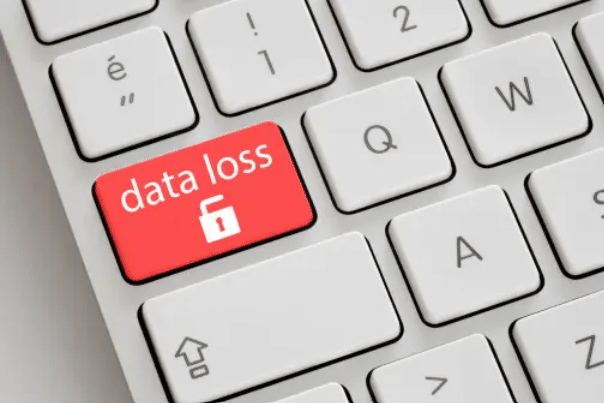
Conclusion and Final Thoughts
Effective file recovery on a Windows KVM VPS involves a combination of preparation, appropriate tools, and ongoing preventive measures. Understanding the common causes of data loss allows you to be better equipped to address potential issues quickly.
Swift action, such as halting further data writing and documenting the loss circumstances, is critical in the initial stages. Your likelihood of recovering lost files will increase substantially when you use recovery tools made by trusted sources and constructed to your particular needs.
To safeguard digital assets effectively, you need a secure protocol defined for users alongside training on secure data practices. Data loss reduction depends fundamentally on frequent backups together with security update installations and multi-system redundancy mechanisms.
By implementing these security protocols, your VPS will establish a resilient system that protects your data security and accessibility when dealing with unexpected challenges.