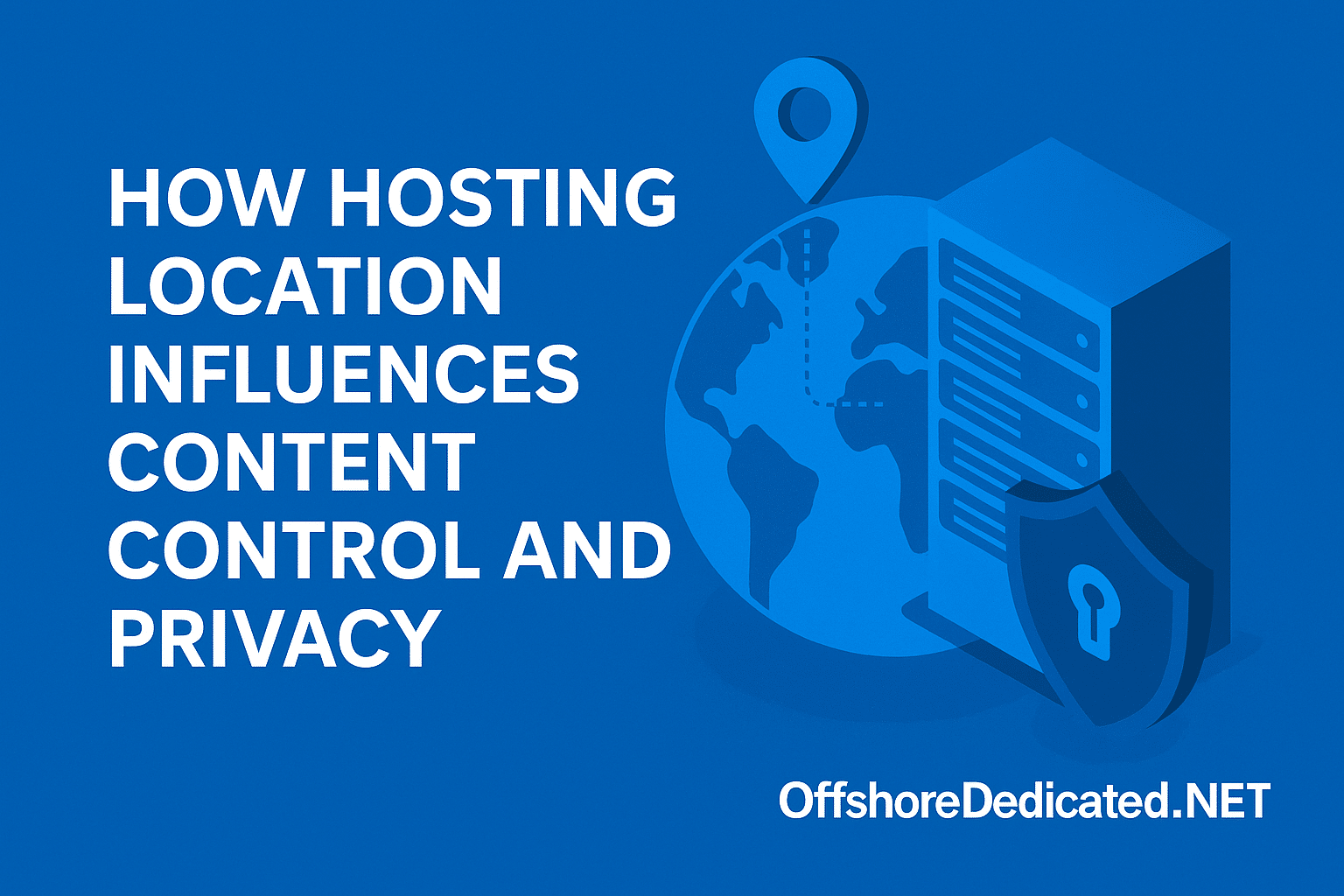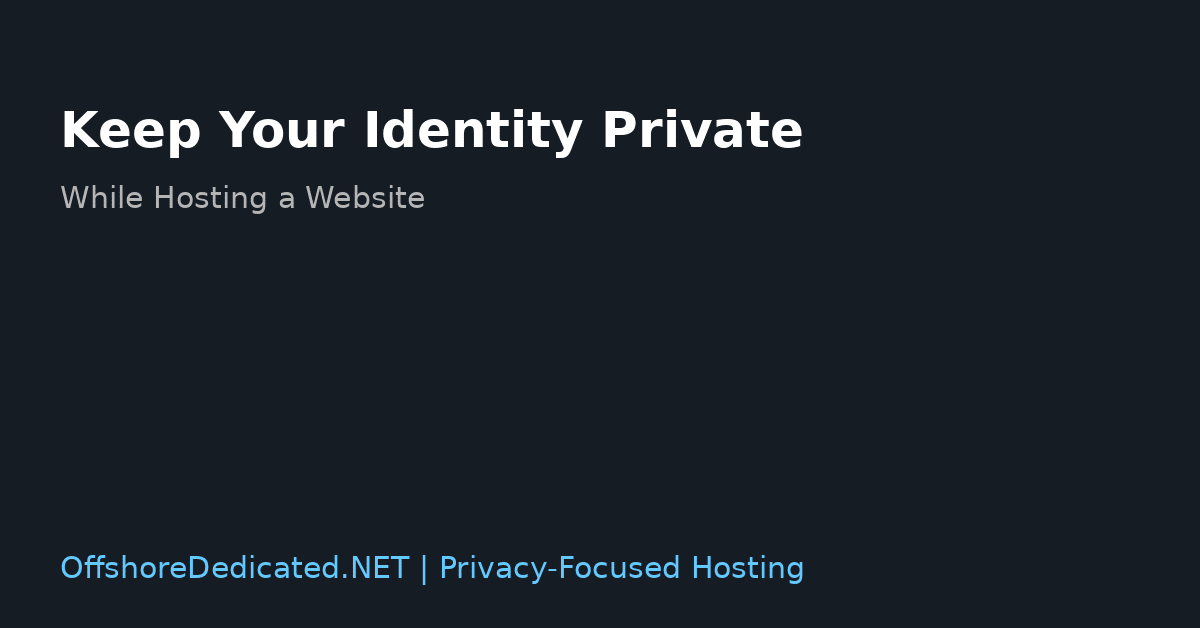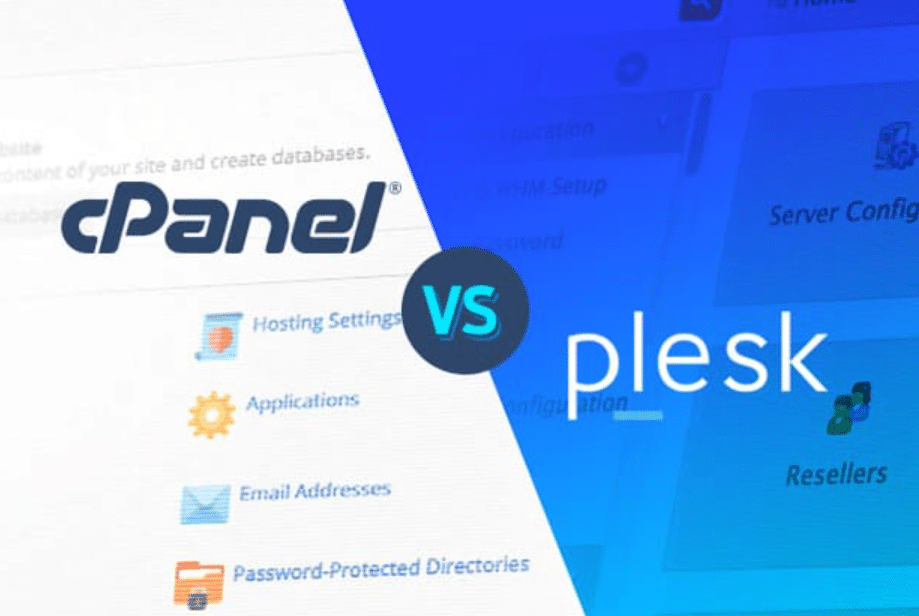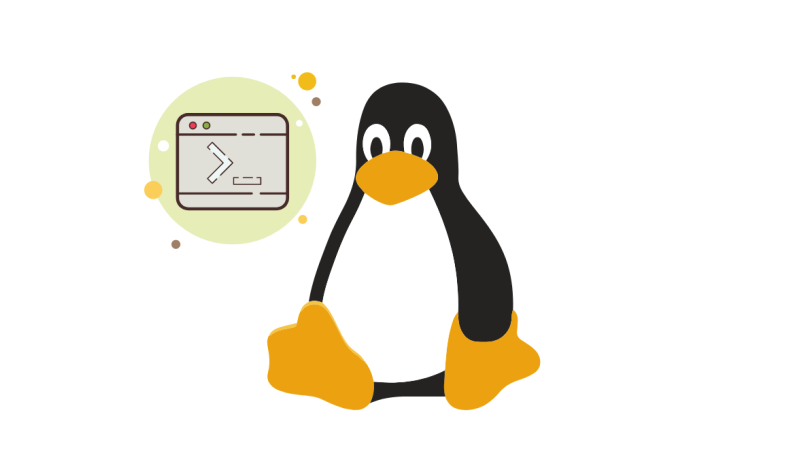Anyone into electronic or internet related business, they should have heard about these machines which we know as server. Server is a computer, but as compared to our daily use PCs and Laptops, servers have at least a bit more in terms of its power and functionality, both. All types of hosting, whether it be shared web hosting, VPS, Dedicated or Streaming Dedicated servers, have dedicated servers at their core. Only difference is the way they are setup or set to serve its handler.
Now, let’s see what components are there in a dedicated server (or Streaming dedicated server).
Components in a Dedicated server:
- CPU
- RAM
- Hard Disk
- Uplink Port
- RAID Setup
- Motherboard
- Power-supply
Now we will have a short discussion about each of these components one by one.
CPU:
Central Procession unit or Processor of the server. It is an important component of any dedicated server. It is the first thing that comes to mind when you think about placing an order for a server. When it comes to performance, processor is the first most important component to decide match the caliber requirements of the system. Processor is the brain of any computer/server.
RAM:
Random Access Memory or RAM, some people also refer to it using the word Memory, while other confuse the word Memory with the storage drive of the server/computer.
RAM of any server/computer or other relatable thing is like a short-term memory. RAM is a very important component if anybody wants to ensure speed of the machine. If you have good CPU and storage but less RAM, then it can be a fatal bottle neck for the speed of your machine.
Both, Quantity and quality of RAM are important for the performance of your computer.
Hard Disk:
Hard Disk is the storage capacity of your server/computer. You can add from 2 or more drives to your order depending on the available slots. If you need more, then you may contact our support to discuss it with them.
SATA, SSD and NVMe (next-gen SSD drives) are available these days. SATA is cheaper but slower as compared to other two competitors. If you processes are storage centric then you must use the best option available. NVMe is not the only recommended one, because at the SSD drives are fast enough to handle all your speed requirements.
Uplink Port:
Another important aspect that determines the output of your server to the internet is your uplink port or network port connectivity. Shared and VPS servers normally have low speed connectivity, normally 100mbps. These ports can be metered or unmetered, which means that you can have a set amount of BW available for a given period of time. On the other hand, almost all the VPS, dedicated servers and streaming dedicated servers at OffshoreDedicated.NET are unmetered, that means unlimited BW for the entire month.
Uplink/network port is also limited by the network card used. You can not get 20Gbps of IN/OUT with a Network card of 10Gbps only. We also make sure then network card is bigger than the uplink port it is connected to for seamless operations.
OffshoreDedicated.NET ‘s offer Full Duplex uplink ports. It means that if you order a dedicated server or streaming dedicated server with 20Gbps uplink port, then you can get up to a total 20Gbps Inward traffic and 20Gbps Outward traffic at the same time. Also, all these ports of VPS, Dedicated and Streaming Dedicated servers are unmetered/no BW cap.
Motherboard:
Motherboard is the basic component, it connects components of a server with each other. It is a circuit board, you can say it is the heart of dedicated or streaming dedicated servers. You don’t necessarily need to know much about it, except for it dictates the amount of CPU, RAM and the number of possible Hard Disk/Storage drives that could be connected to the server.
Power Supply:
Power Supply, power connectivity or electric supply cable, it is a simple thing. Obviously, a computer/server/machine needs power supply which is provided by a this component. But, it dose not play any role as we connect all the servers to the required ones.
Conclusion:
When you are ordering a server, you need to select some of the components that will help your server deliver appropriate performance. CPU, RAM and Storage disks are the ones you need to think about at that time, motherboard and power supply are not important for you.
Please follow the link button to place an order at OffshoreDedicated.NET – Privacy Made Easy