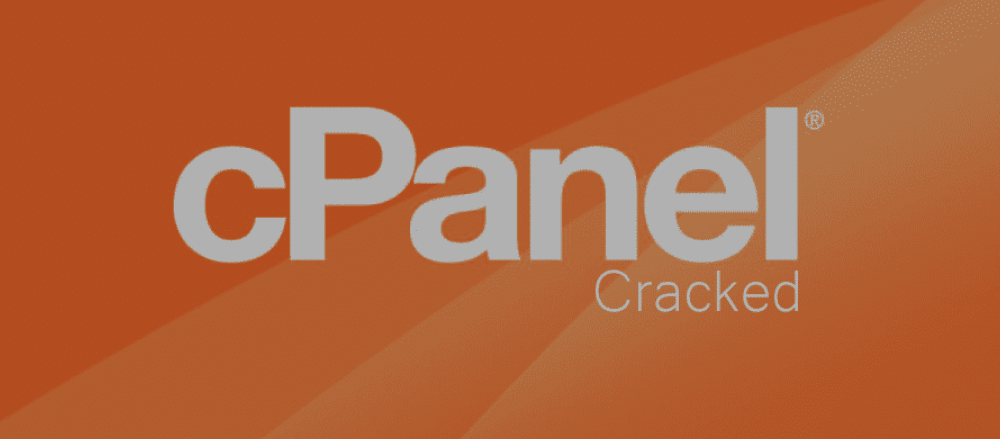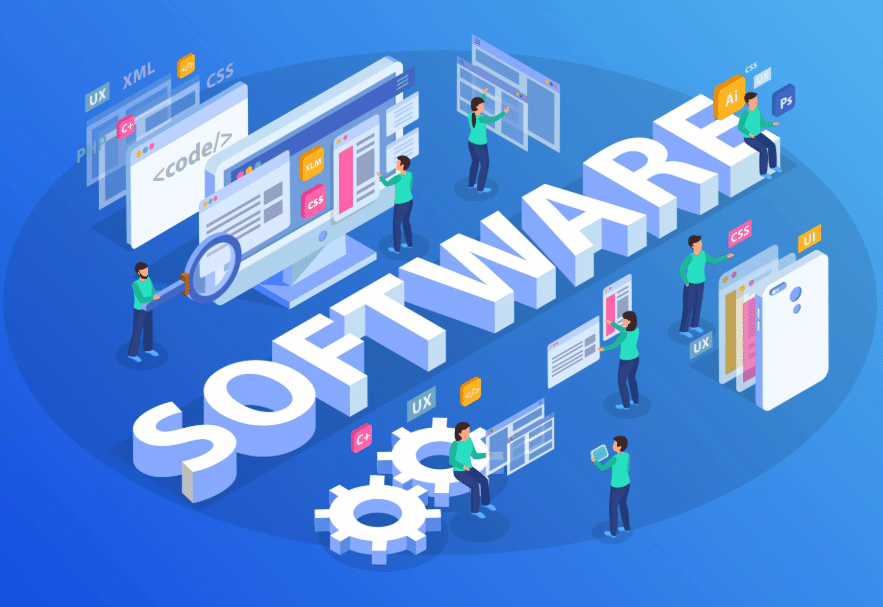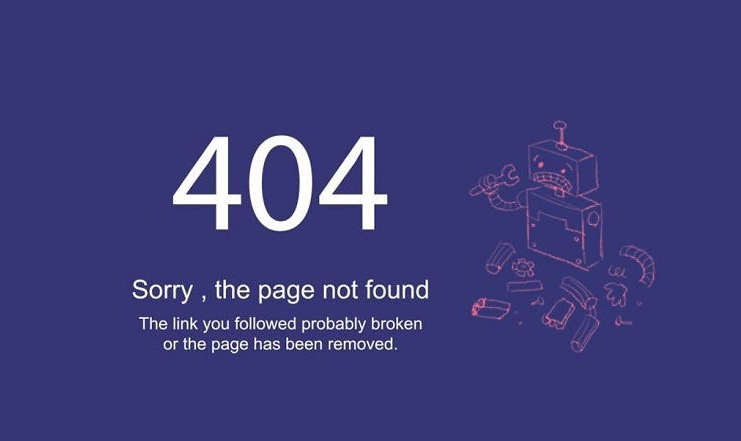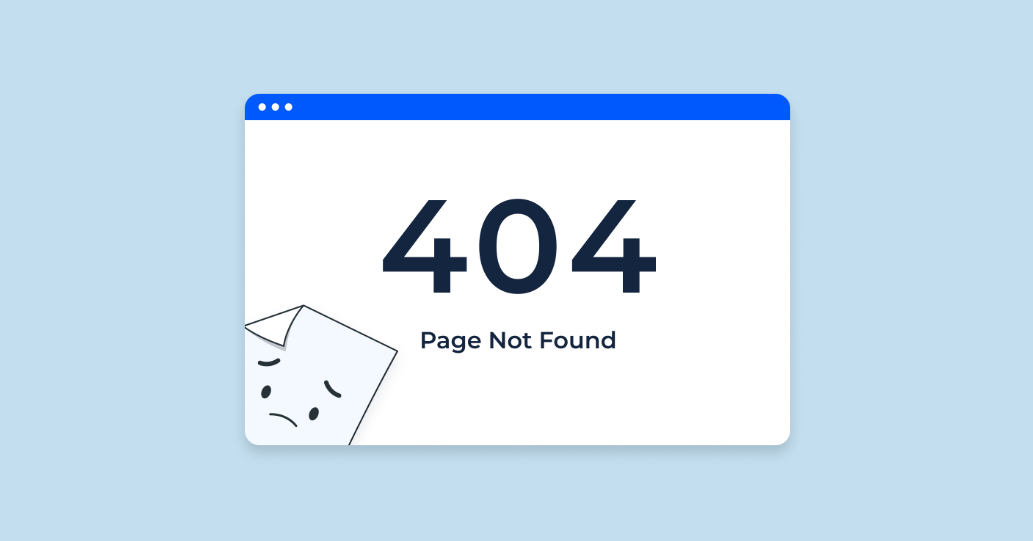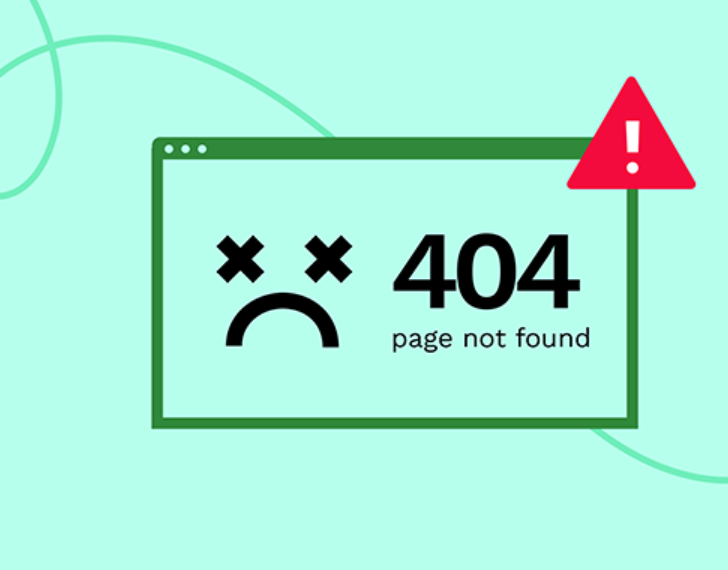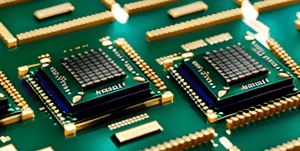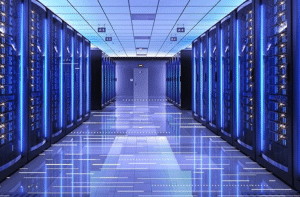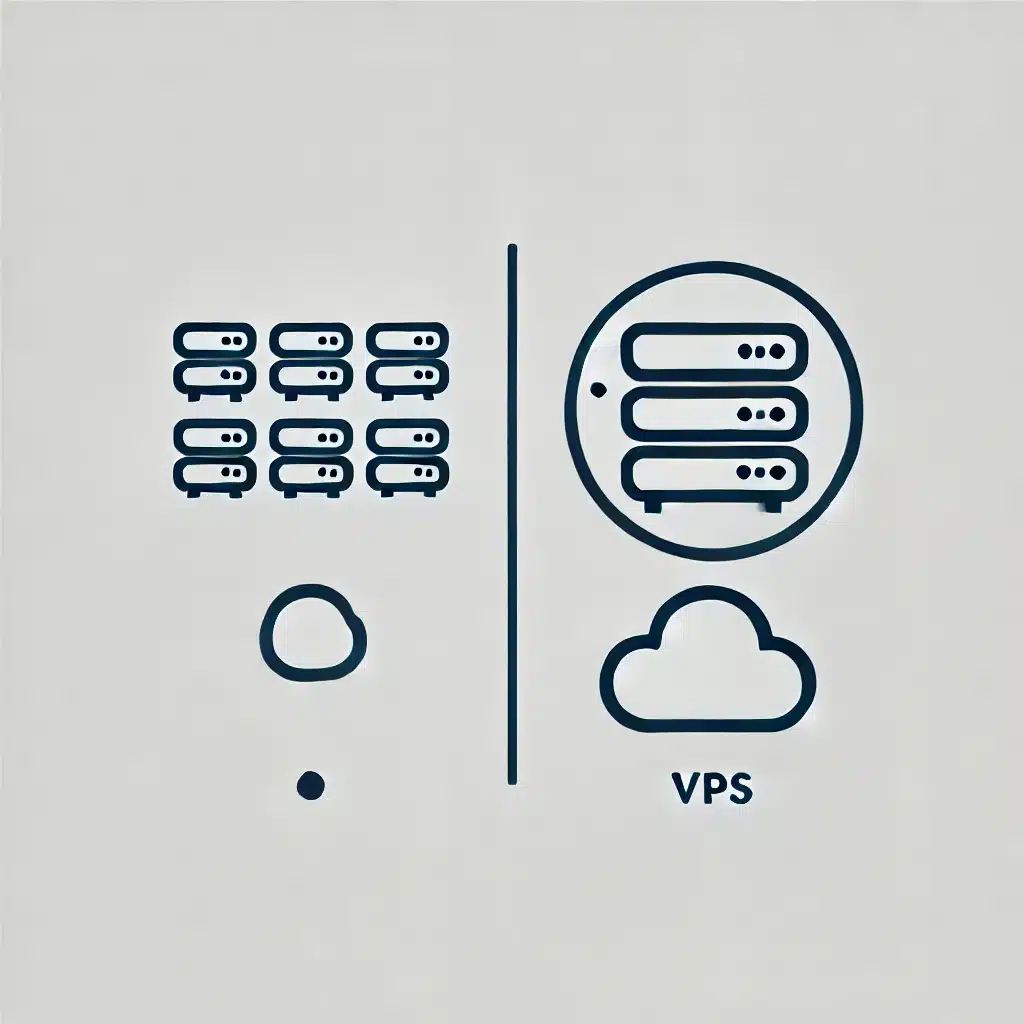Introduction to cPanel
The control panel, cPanel, has become favored among web hosts because it simplifies website management operations. Users can operate different web hosting features through an approachable interface with its convenient interface. The cPanel system provides comprehensive managerial tools to assist users at all experience levels who need to manage their domains, together with their files, email accounts, and server monitoring functions.
Users now consider cPanel as their standard platform for enhancing their website effectiveness since it provides both simple operation and a variety of features. Users can perform complex tasks requiring technical expertise through the cPanel platform features, which present those tasks as basic, clickable options. The technical barrier to website operation has been lowered through this method, which enables basic users to maintain platforms without formal IT training.
cPanel’s reliable system has become the primary reason for its widespread acceptance as a web management platform. The software generates steady system stability and dependable performance, resulting in minimal interruptions and maximum operational speed. Continued software updates combined with a dependable support system make the reliable tool more attractive for users who want assurance regarding its dependable functionality.
The complete capability access of cPanel requires users to acquire legitimate licenses because these provide access to its extensive features. Users who obtain licensed versions get automatic system security, functional updates, and regular support from the provider. Despite the temptation of cracked licenses that promise similar functionality at no cost, the risks and drawbacks of unauthorized versions far outweigh any perceived advantages.
Understanding Cracked Licenses
Cracked licenses are unauthorized versions of software that have been modified to bypass the official licensing mechanisms. Unlicensed users usually secure these software products through unlawful channels, including downloading from dangerous platforms or applying programming modifications to eliminate genuine key requirements. The attractive aspect of cheap cPanel license cracking seems questionable because it leads to substantial issues beyond saving money.
When using cracked licenses, users eliminate access to vital updates. They aren’t entitled to necessary support, so they end up facing multiple problems that include software instability as well as system compatibility issues. Proprietary program files exposed through cracking are a favorable environment for malware to infect systems since software verification is compromised. These unauthorized versions often attract cybercriminals who embed harmful code, putting your data and systems at risk.
Without official assistance, users face complex problems that result from minor technical issues. Users get no professional assistance during problem occurrences because they need to solve issues independently.
Ordinary web applications lacking proper support infrastructure lead to increased system downtime along with weakened user experiences, which create heavy obstacles for web-dependent business operations that need web traffic and client interaction for success.
In essence, the allure of saving money with cracked licenses is overshadowed by the numerous risks involved. Installing unauthorized software presents dual dangers to your system security functions, leading to legal and operational issues and significant consequences.
Security Risks
Cracked cPanel licenses can significantly compromise the security of your web hosting environment. Inauthentic software versions frequently omit essential security updates, making they accessible to attackers. The open vulnerability created by using non-original software types can result in multiple dangerous cyber attacks that threaten program safety.
Cybercriminals frequently target systems running cracked software, embedding harmful code that can go unnoticed until it’s too late. Website security breaches bring two negative consequences: they damage vital information and interrupt the standard website performance. Updater security flaws cannot be addressed through cracked licenses since such licenses do not benefit from routine software maintenance.
Without software updates, the vulnerabilities within the system will stay exposed and render the system susceptible to cyberattacks. Defects in infected systems enable hackers to execute additional threats that threaten network users and server occupants.
One compromised system will start an ongoing security threat that endangers the entire network infrastructure. Security incidents due to unsecured software lead to major financial losses and damage the reputation of product users and their companies. Your systems, along with data, become vulnerable to major security risks through the practice of using cracked cPanel licenses.
Legal Implications
The unauthorized use of cracked software clearly violates intellectual property laws. Software companies like cPanel actively monitor and enforce their licensing agreements to protect their rights and revenue. Using or distributing cracked cPanel licenses leads to severe legal repercussions because it violates the law and exposes users to potential monetary penalties and legal litigations.
Significant legal action exists to force the closure of any website employing illegal software because of its severe nature. Beyond the immediate financial and operational disruptions, the long-term damage to a business’s reputation can be profound. If a company conducts illicit practices, it will make clients and customers lose their belief in the company, thus affecting its ability to maintain customers and its brand reputation.
Any business that utilizes unauthorized software will risk discovery through compliance audits, during which additional legal violations can come to light, thus escalating their legal ramifications. The usage of cracked licenses creates widespread legal penalties that extend to users and reach their business partners as well as suppliers, along with all stakeholders who operate near compromised systems.
Successful enforcement of liability against unauthorized software users often leads to damaged business affairs and supplementary legal difficulties. Legal battles tend to strain business resources and extend the duration of operations and depletion of funds that should support core business initiatives.
Operational Challenges
Operating with a cracked cPanel license introduces a variety of technical issues. The absence of authorized updates in unauthorized versions creates compatibility concerns for other software and services. Updated features are incompatible with users who maintain ancient versions of web software. Users of cracked licenses also lack access to cPanel’s official support channels.
Without this support, even minor issues can become major roadblocks, as users must rely on unofficial forums or their troubleshooting skills. This can lead to increased downtime, frustrating the website owner and visitors. Inconsistent performance is another common problem, as cracked software may not function as reliably as the genuine version.
The irregularities in server conduct generate extra operational issues due to repeated disruptions. The distribution of cracked software frequently contains concealed malware alongside other dangerous code that causes both performance decreases and stability problems.
Hosting operations that use cracked licenses are extremely dangerous because of the resulting complications in system performance, which can damage both the reliability and efficiency of your web hosting setup. The combination of operational challenges resulting from operating with a cracked license creates long-term adverse effects, which diminish user satisfaction and cause potential damage to your online reputation.
Financial Considerations
While cracked cPanel licenses might seem cheaper initially, they can lead to higher costs in the long run. One of the primary financial risks is the potential for legal fees, which can be substantial if you are caught using unauthorized software.
Additionally, data breaches and security incidents stemming from cracked software can result in significant financial losses. Recovering from a data breach often involves the cost of securing your systems, potential fines, compensation to affected parties, and the loss of business revenue due to downtime.
Operational challenges and license-related support efforts that stem from cracked licenses will accumulate over time. When you solve issues without official help, your time runs out, and you need to employ independent specialists, which will push your expenses higher.
Your business operations and revenue streams face adverse effects because cracked licenses lead to inconsistent performance and regular system downtimes.
Cracked software remains un-updated, which causes its incompatibility with your current essential tools, leading to added expenses for finding alternative solutions. Investing in a legitimate cPanel license ensures you receive necessary updates, support, and compatibility, thereby preventing these hidden costs.
Financial institutions must understand that the costs connected to a tarnished reputation go beyond what meets the eye. The trust of clients and customers in a business will dramatically decrease when they discover illegal actions, which will hinder customer retention and future revenue streams. Business opportunities will drastically reduce when reputation suffers severe damage, threatening long-term financial stability.
Overall, while the upfront cost of a legitimate cPanel license may seem high, the long-term benefits of security, support, and stability offer a more financially sound investment.
Conclusion
Beyond financial cost reductions, using cracked cPanel licenses leads to numerous serious problems that affect businesses extensively. Systems that use unauthorized versions remain exposed to cyber threats because they receive no critical updates or support, making operations less effective.
Financial damage from cracked cPanel licenses appears as both legal fees and security breaches alongside the expense of handling technical problems without official backing.
Having a dependency on cracked software leads to severe damage to your business reputation since customers, along with partners, no longer trust your organization. Licensing software legitimately means businesses obtain two key advantages: first, they protect intellectual property rights, and second, they have access to reliable support as well as regular updates and improved safety features.
Investing in a legitimate cPanel license ultimately offers a more stable and secure foundation for your web hosting needs, safeguarding your data and your business’s future.