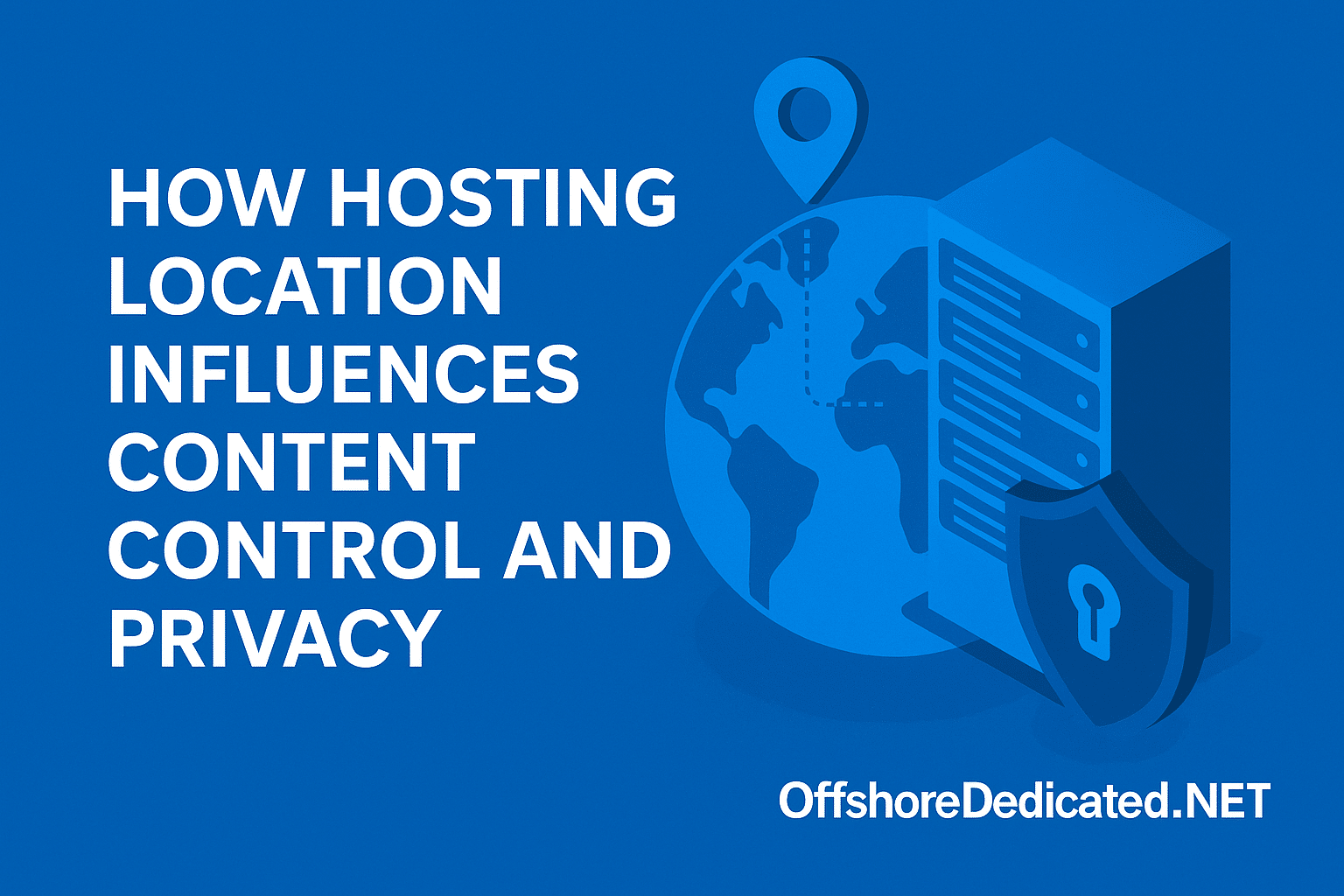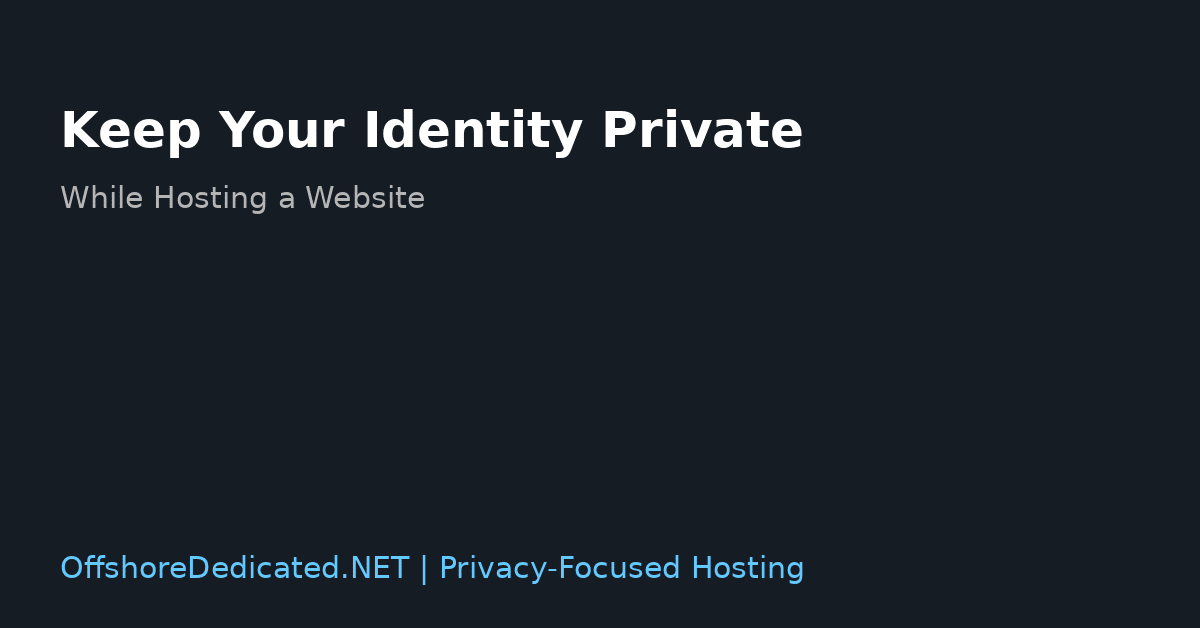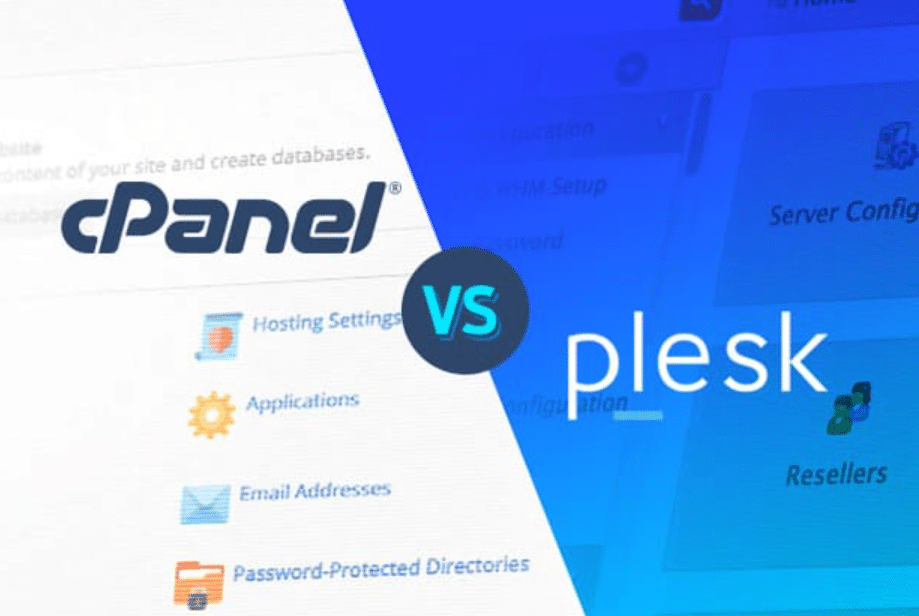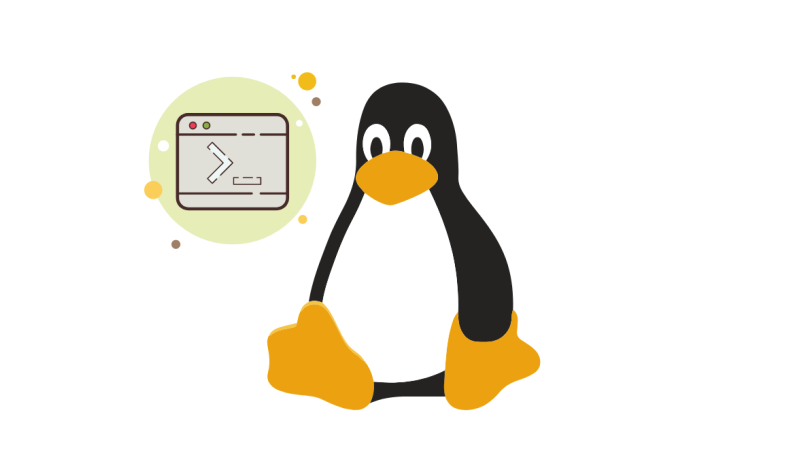Grasping the Concept of Website Migration
When you update the structure and location of your website, you perform website migration. The modifications include selecting a different hosting service, changing the website address and renewing technical systems.
Detailed planning and project execution depend on understanding the size of your migration work. This helps you avoid problems that arise suddenly. An adequately prepared migration strategy handles all website steps, including data movement and performance verification, to deliver a smoother process. Your successful website migration depends on first mastering the basic migration procedures.
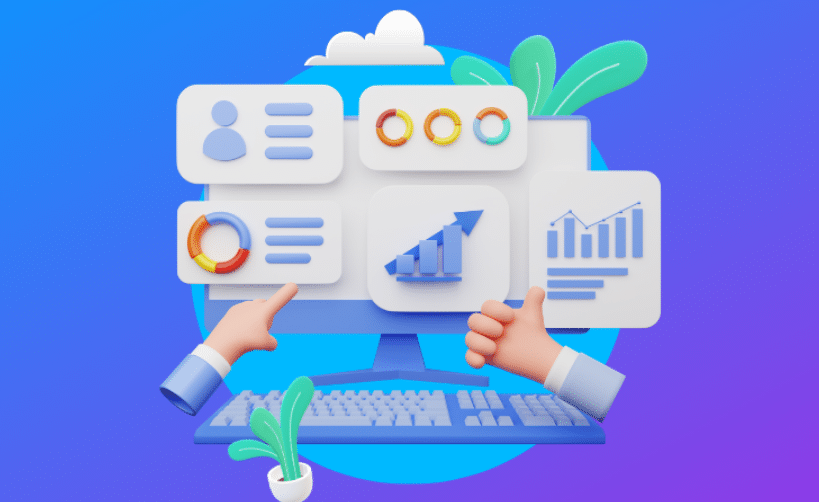
Strategizing Your Website Move
A successful migration starts with a solid strategy. First, establish clear objectives to guide your project. Whether you aim to boost performance, enhance security, or incorporate new features, these goals will influence each step.
Design your plan by detailing all project phases, which cover development steps and assessment processes. This schedule stops delays while keeping your project resources properly handled.
Inventory all the elements of your current website, including content, plugins, and custom features. Identify what will be transferred and what can be discarded or improved. Assess the technical requirements of your new hosting environment and ensure compatibility.
Communication is also key. Inform all stakeholders about the migration plan, timeline, and potential impacts. Talk about this vital project to all team members and inform your customers and users. Repeating feedback updates to your team helps them maintain better problem-solving abilities.
Expecting problems before they happen helps you develop backup strategies. Find potential risks early to design solutions that will minimize them later. Developing plans at an early stage saves your team’s open time while keeping project expenses under control.
Ask for expert help because the migration becomes complicated when you cannot perform the complex tasks alone. Professional assistance from experts makes the website transition go better and faster. Your plans help you get ready for a smooth website transfer.
Selecting the Appropriate Hosting Service
Choosing an exemplary hosting service is essential for a smooth website migration. Begin by assessing your website’s current and future requirements. Consider reliability, speed, scalability, customer support, and pricing factors. A reliable host ensures minimal downtime and robust performance, crucial for user experience and search engine rankings.
Check what each hosting provider offers as special features. Search for hosts with automated backup tools, strong security features and easy web management systems. These management system add-ons make website work easier and boost migration project success.
Check if hosting plans grow with your work demands. Choose a host that scales with your needs because your website will attract more visitors in the future.
Customer support is another critical aspect. Choose a hosting company that provides instant live chat and phone assistance, plus email support to back up 24/7 service. Reliable support personnel can become a major asset when you need help with your migration project.
Carefully study past users’ thoughts about their hosting choices by reading genuine feedback. Looking at what customers say helps you figure out which hosting service will best serve your demands. The criteria you review here will ensure you find the right hosting service to support your website while moving your information smoothly.

Securing Your Website with Backups
You need to create backups before starting your website migration project. The backups protect your data from damage or loss while you move your website. Begin by scheduling regular backups of your website data and databases to ensure you have the most recent version available.
You can use different restoration solutions, automatic plugins, and traditional data transfers to online storage space to ensure backup safety. Select your preferred backup solution from available methods because each option has unique features and advantages.
Keep your backups safe by putting them both on your PC and in an online server. Having reliable backups lets you quickly restore your website if anything goes wrong during the migration.
Conducting Pre-Migration Testing
Before proceeding with the migration, it’s vital to establish a staging environment that closely mimics your live website. Using a staging environment lets you test your website and find problems before you use it on the live site.
First, test if your site features appropriately run inside the new web hosting server space. Check that your website display fits perfectly within different internet browsers and device types. We examine system performance at this step to find potential display and response problems.
We check key system functions to make sure all touchpoints, including payment methods and interactive parts, perform well. Addressing any glitches in these areas ahead of time can prevent significant disruptions post-migration.
Additionally, verify that your database connections and data retrieval processes work flawlessly to maintain data integrity during the switch.
Testing your website’s loading speed and performance in the new environment is also essential. Conduct speed tests to identify any latency or performance bottlenecks and make necessary adjustments. When your site loads quickly, users enjoy better experiences, and search engines rate you better.
Complete different user actions to detect possible quality problems in the user interface. Users must explore the site design while purchasing and accessing all available content.
Identifying and resolving these issues in the staging environment can save time and effort during the migration, ensuring a smoother transition.
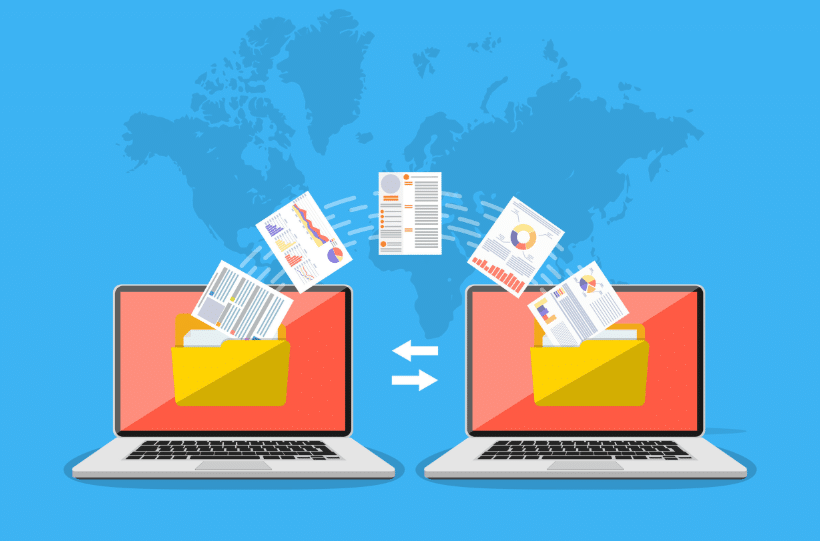
Carrying Out the Migration Process
When it’s time to migrate, follow a step-by-step process to ensure nothing is overlooked. Transfer your website’s files, databases, and configurations to the new hosting environment.
Carefully monitor the file transfer process to catch any errors or discrepancies early. Once the files are transferred, double-check that all configurations match those on your previous setup to avoid functionality issues.
Pay close attention to database migration. Ensure that database tables are correctly imported and that connections are re-established without errors. Verifying that all user data, content, and settings are intact and functioning as intended is essential.
Next, update your DNS settings to point to the new hosting server. This step is critical for directing traffic to your newly migrated site. Be aware that DNS propagation can take up to 48 hours, so plan accordingly to minimize downtime.
Throughout the migration, keep a checklist to ensure all elements are moved and functioning correctly. Test core functionalities like forms, links, and multimedia elements to confirm they work seamlessly in the new environment.
Watch your server performance and loading times to find immediate problems affecting user experience.
Close contact with your team and stakeholders completes your work. Keeping everyone informed about the progress and potential hiccups can help manage expectations and ensure a coordinated effort to resolve issues promptly.
Conducting Post-Migration Evaluations
Once the migration is complete, conduct a comprehensive evaluation to ensure everything functions correctly. Begin by verifying that all web pages load properly and that navigation is smooth and intuitive. Check that forms, shopping carts, and interactive features work without issues.
Next, review the accuracy and completeness of transferred content. This includes text, images, videos, and other multimedia elements. Confirm that all internal links are operational and point to the correct locations. Reviewing the links that lead to your site should be part of your regular analysis.
Watch website statistics for load times and server response time to see if changes from before the move happened. Run speed tests to ensure the website performs optimally in the new hosting environment. Address any performance issues promptly to maintain a positive user experience.
Study your cybersecurity solutions against industry requirements. Our team reviews SSL certificates alongside firewalls and checks all active protection tools. Verify that backup protocols are working correctly and that you can restore the website if needed.
Solicit feedback from users and team members who interact with the site. Their insights can help identify any overlooked issues and guide further refinements. Maintain open lines of communication to address any concerns that arise swiftly.
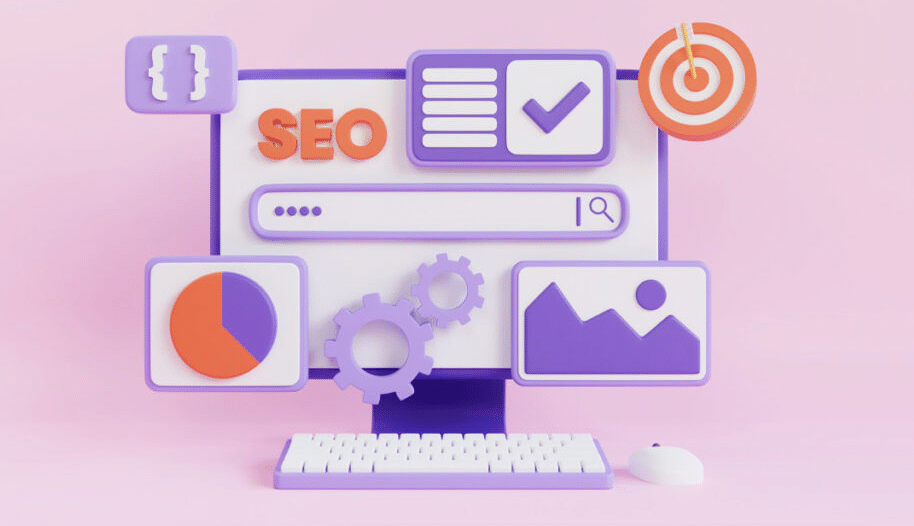
SEO Factors to Consider During Migration
Ensuring SEO continuity during a website migration is crucial. Examine all URLs on your website, and then create a complete record of your pages. Having these items will let you direct HTTP requests properly so your website keeps its search ranking and user visits intact.
Update your XML sitemap to reflect the new URLs and submit it to search engines like Google and Bing. Additionally, maintain your website’s meta titles, descriptions, and header tags to avoid losing SEO value.
Regularly monitor your search engine rankings and traffic analytics post-migration to identify and address any drops in performance quickly. Implementing these steps will help maintain your website’s SEO health throughout migration.