Understanding Resource Limits
The hosting provider defines resource limits to cap your website’s usage of server resources. A typical set of resources includes CPU power, both RAM and bandwidth and providing storage resources. Such restrictions exist to enforce equitable resource distribution among shared-server sites, thus protecting the performance of all sites from monopolization by any single website.
Users who choose these plans must understand the assigned resource limitations for different hosting plans. For instance, entry-level plans offer minimal CPU and RAM, which is suitable for smaller websites with low traffic. Premium plans give more resources that handle websites with intense traffic requirements and demanding resource use.
Several different factors, including sudden traffic surges, coding inefficiency, and excessive multimedia consumption, can lead to reaching resource limits. When these limits are breached, your website can slow down or be temporarily unavailable. Understanding site resources alongside their utilization systems allows you to make better decisions in site management.
Properly managing and optimizing your website is key to staying within these limits. Better resource management is possible through three techniques: file size reduction, caching implementation, and Content Delivery Network usage.
Standard practice requires you to monitor your site’s development to determine appropriate times for upgrading systems to expand traffic and resource requirements.
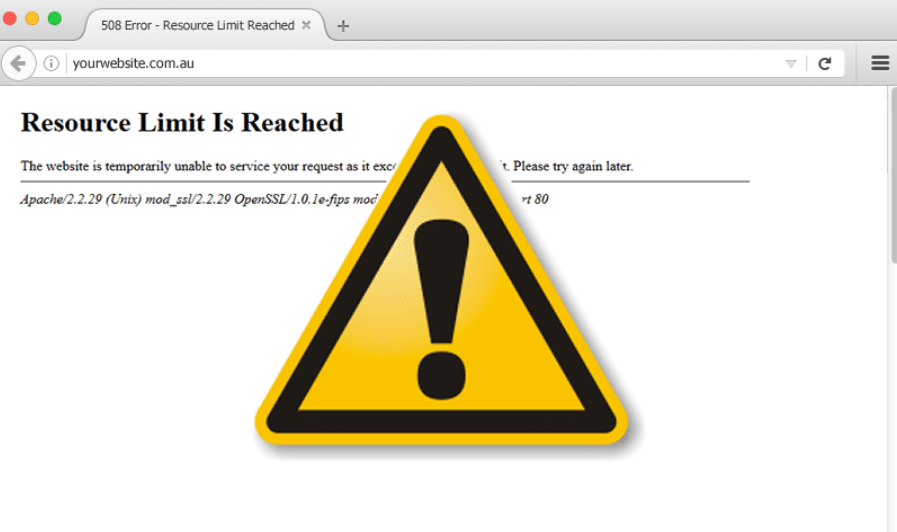
Identifying the Signs of Resource Limit Problems
A key indicator of resource limit problems is slow page loading times. If your web pages take longer than usual to load, it might indicate that your website is hitting resource limits. Error messages from the server clearly indicate that the Resource Limit has been reached. The errors indicate that your website exceeds its resource allocation, which results in slow performance.
You might also notice increased bounce rates as users leave due to slow loading speeds. Additionally, if you experience frequent downtimes where your site becomes temporarily unavailable, this could signal resource strain. Monitoring tools often warn about resource usage, alerting you when your site is close to hitting its limits.
Look for irregular server response times; inconsistent performance can point to resource constraints. High CPU or RAM usage in your hosting dashboard is another indicator. If you see spikes in resource consumption that align with traffic surges, your site is likely not adequately equipped to handle the load.
Monitoring your site’s logs can also reveal underlying issues. For example, excessive requests for the same resources or high traffic from specific IP addresses might indicate problems that need addressing. Focusing on these warning signs can help you detect resource-limit issues early, allowing you to take necessary corrective measures before performance deterioration occurs.
Optimizing Website Code and Content
Refining your website’s code and content is one effective way to address resource limit issues. Begin with minifying CSS and JavaScript files. The process removes excess characters with accompanying spaces and comments to improve file-speed loading times.
A data reduction strategy for images consisting of compression will reduce file dimensions without negatively impacting quality while accelerating website speed.
Lazy loading of images and videos should be added as the next optimization step for website performance. The lazy loading strategy allows media resources to come into view only after users interact with the content area, and this method optimizes both page loading speed and server resource efficiency.
Your site productivity will improve when you remove all unused plugins and scripts that slow down your pages. Eliminating unnecessary code and content from your website structure will minimize page load times and lower system resource usage.
The act of effectively optimizing databases represents a significant method for achievement. You need to schedule regular removal of obsolete or worthless content in your database to secure its operational efficiency. Your server performance will be enhanced by using efficient database query methods.
Quick page loading should be enabled by implementing asynchronous JavaScript functionality. The page finishes loading before the scripts execute, which speeds up the entire performance. Applying these systems will improve your user experience and resource use management.

Upgrading Your Hosting Plan
If you’ve optimized your website and still face resource limits, it might be time to consider upgrading to a higher-tier hosting plan. Your website performance will improve significantly when you choose to upgrade your hosting plan because you obtain additional CPU resources, extra RAM, and expanded bandwidth limits.
New equipment or traffic volume evaluation should help determine whether your website needs an upgrade.
Businesses that move to higher-tier hosting plans obtain extra facilities together with their boosted resources. Plans designed for better support alongside stronger security and speed improvements are standard in these options.
For example, a VPS (Virtual Private Server) or dedicated hosting plan will give you more control over server configurations, allowing you to fine-tune settings better to match your website’s specific needs.
Evaluating your current and future resource requirements is essential when choosing to upgrade. Look at your website’s analytics to understand traffic trends and identify peak usage periods. If you anticipate significant growth or are planning to add new features that require more resources, an upgraded hosting plan will help accommodate these changes seamlessly.
Additionally, consider the scalability options offered by the hosting provider. Website owners benefit from providers that grant simple adjustments to resource levels to meet their operational requirements through website evolution. Effectively managing resources becomes more efficient through price adaptability, which allows you to pay only for what you need.
Using Content Delivery Networks (CDNs)
Content Delivery Networks (CDNs) help distribute your website’s static resources, such as images, JavaScript, and CSS files, across multiple servers worldwide. The location-based system helps users obtain content from the nearest servers, thus reducing latency and shortening the load times of their website. Your origin server reduces stress through this strategy while providing a better user experience because of shorter load times.
Before choosing a CDN service, carefully consider its costs, geographical coverage area, and integration capabilities. Some CDNs offer pay-as-you-go models, which can be cost-effective if traffic fluctuates.
Coverage is also crucial; ensure the CDN has a robust network in regions where your user base is concentrated. Additionally, the CDN should integrate seamlessly with your current hosting setup and content management system (CMS).
Using CDNs can provide security advantages for your network. The security features available in a CDN solution can secure your website against distributed denial of service attacks. CDN users can also leverage optimization features to decrease file sizes and receive better delivery speeds.
The first step requires creating an account on the CDN platform and a DNS configuration that validates your domain to use CDN traffic channels. Most CDN providers give their clients simple step-by-step instructions for setup. Once configured, the CDN automatically caches your static content and delivers it efficiently to your users.
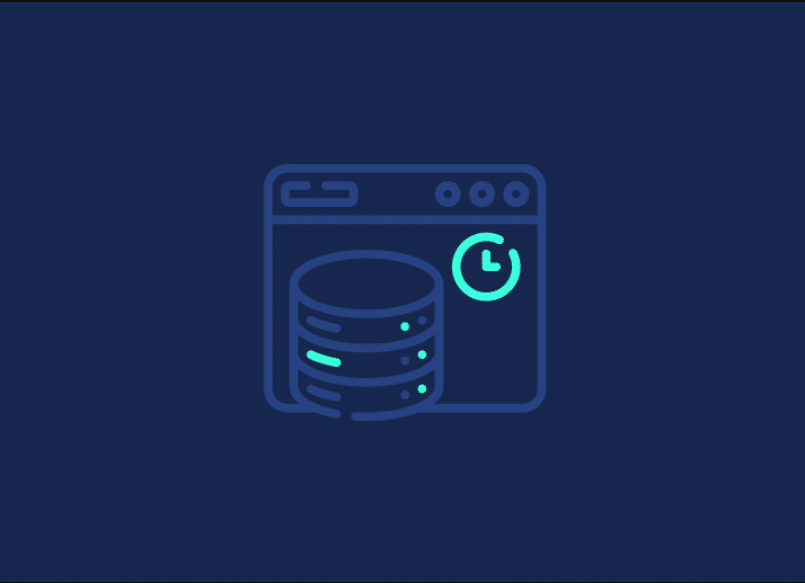
Implementing Caching Strategies
Caching is an effective strategy for mitigating resource limit issues by reducing server load and improving performance. Browser caching stores copies of web pages on the user’s device, allowing faster loading times on subsequent visits.
To set this up, you must define cache-control headers in your HTTP responses, instructing the browser on how long to store the cached content. Common directives include “max-age,” which specifies the duration for caching, and “public” or “private,” which determines the cache’s visibility.
Server-side caching, on the other hand, involves storing dynamic content in temporary storage. This method makes Server resources more efficient since requests need to be processed only once.
Server-side caching systems available in the market include Memcached and Redis, which allow you to store database queries and API requests alongside complete HTML pages for faster delivery. Implementing these solutions ‘ web servers and applications leads to significant performance enhancements in response time.
Edge caching is another solution combined with content delivery networks (CDNs). In this approach, static content is cached at multiple locations globally, bringing it closer to the user and reducing the load on the origin server. Edge caching is particularly beneficial for websites with a global audience.
Update your cached content regularly to ensure users receive the most current information. Content management can be effectively handled through cache purging alongside cache-busting techniques. Combining different caching methods triggers substantial relief for server resources and improves website operational efficiency.
Monitoring and Maintenance
Regular monitoring and maintenance are essential for keeping your website running smoothly. You should employ Google Analytics together with server monitoring tools to track resource usage while early identification of potential issues becomes possible.
Technology tools monitor your server resources to deliver instant data about CPU utilization, RAM usage, and bandwidth activity, thus helping your organization track patterns and determine potential issues—schedule routine website audits to uncover inefficiencies or bottlenecks that may affect performance. Keeping your software, plugins, and scripts up to date is also crucial, as updates often include performance enhancements and security patches.
Regularly check for and fix broken links, optimize images, and remove unnecessary files to keep your site lean. Automated alert systems will notify you about sharp resource consumption increases and essential problems so you can respond quickly. Maintaining proactive care through these methods, your website will operate efficiently and deliver better user performance.

