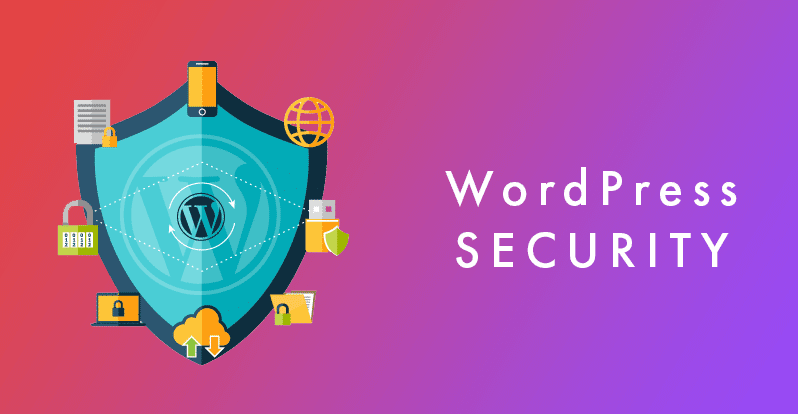Introduction to WordPress Security
Many users favour WordPress as their website platform because it provides flexibility alongside abundant features. Due to its wide usage, people with ill intentions consider WordPress their top security target. Every aspect of your WordPress website needs a secure foundation you cannot afford to avoid.
Websites vulnerable to security breaches show data breaches which damage trust and require extra financial resources to recover. This guidance gives people essential abilities and protective measures to protect their sites from threats. The guide presents a full WordPress security system, starting with choosing the right hosting provider and continuing with implementing powerful defensive measures.

Choosing a Secure Hosting Provider
Opting for a secure hosting provider is crucial for protecting your WordPress site. A top-tier provider provides high-performance and robust security features.
The essential elements one should search for when choosing a provider include SSL certificates, scheduled backups, and 24/7 security monitoring services. One must choose a provider with established capabilities to protect against Distributed Denial of Service (DDoS) attacks and malware.
Customers should choose SiteGround alongside Bluehost and WP Engine as their hosting providers since these companies use proven security protocols.
Such hosting providers deliver their clients high-quality security protection and exceptional customer support services. The hosting services automatically update your WordPress site while implementing firewalls and additional security tools that protect it.
The criteria for assessing hosting providers should be their standing in the hosting industry and user feedback. A hosting provider with a good reputation tends to deliver superior protection against multiple possible cyber threats.
Ensure the provider gives you both simple-to-utilize control panels and fast customer service because both features help you promptly solve security problems.
Another fundamental requirement is a provider that provides adjustable resources. Expanding websites requires choosing a hosting provider that offers resources that scale up while maintaining high-security levels. Select providers who provide flexible plans and perform easy upgrades that ensure high-security standards along with your site expansion.
Implementing Strong Password Practices
Passwords are critical in preventing unauthorized access to your site. Ensure that you create complex and unique passwords, making them difficult for attackers to guess. Incorporate a mix of uppercase and lowercase letters, numbers, and special characters to enhance complexity. Steer clear of easily guessed information such as birthdays, common phrases, or simple sequences.
A password manager should be your choice for an added security measure. The password managers LastPass and 1Password help users generate complex passwords for storage in secure spots. Different password storage tools let users create unique passwords for separate accounts, which protects accounts from widespread security breaches if one password gets compromised.
Another good practice is to change your passwords regularly. This minimizes the risk of long-term exposure if a password is compromised. Strong password policies applied companywide will guarantee user compliance with best security practices.
The security system improves with two-factor authentication (2FA) by requiring users to provide text messages as well as authorization to authentication applications for account access verification.
All login attempts must be monitored while alerted system notifications detect inappropriate user behaviour. Your website defence system benefits from instant security risk handling through proactive observation.

Keeping WordPress Updated
Updating WordPress is essential to keep your site secure. Each new release often includes fixes for security vulnerabilities and improvements against emerging threats. Regularly updating your WordPress installation, themes, and plugins ensures you benefit from these critical patches and enhancements.
You can enable automatic updates via your hosting provider’s dashboard or a plugin like Easy Updates Manager to streamline updates. This reduces the need for manual intervention and ensures your site remains current.
Before updating, it’s wise to back up your site. This precaution lets you restore your site if something goes wrong during the update process. Use reliable backup plugins or built-in hosting features to perform this task efficiently.
Monitoring your site after updates is also crucial. Occasionally, updates can cause compatibility issues with themes or plugins. Regularly check your site’s functionality and promptly address any issues that arise.
Staying informed about WordPress developments helps you anticipate updates. Subscribe to WordPress newsletters, follow official blogs, and join relevant forums to keep in the loop about upcoming changes and security releases. Ahead of time, maintenance updates allow you to develop solutions for site problems before they cause damage.
The continuous maintenance of WordPress through updates leads to the security protection of your site while optimizing its performance for safe visitor interactions.
Utilizing Security Plugins
Security plugins are critical for adding extra protection to your WordPress site. They offer features like malware scanning, firewall implementation, and login security enhancements. Some top security plugins include Wordfence, Sucuri Security, and iThemes Security.
Once installed, customize these plugins to suit your specific needs. Two-factor authentication, IP address blocking, and routine scans work as security features to protect your website against possible vulnerabilities. Security plugins can trigger live notifications that you must address directly whenever system problems appear.
Your site permits all-site activity tracking through security plugin functionality. The security system monitors login activities and then sends alerts for all detected irregular behaviour by users through its monitoring functions.
One benefit that specific security plugins provide to website administrators is file integrity monitoring that scans for unauthorized modifications to site files.
Using a security plugin with an extensive dashboard provides multiple advantages because it lets users handle all security operations from a unified platform. Regularly updated plugins must be selected because they protect from the newest security threats. Adding security plugins to your WordPress site makes it more resistant to multiple security threats.
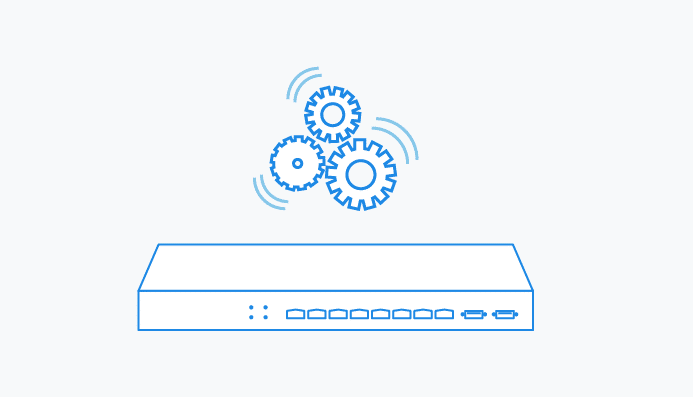
Setting Up Firewalls and Security Scans
Firewalls protect your WordPress site by filtering malicious traffic and preventing unauthorized access. Implementing a web application firewall (WAF) can block attacks before they even reach your site. Cloudflare and Sucuri provide successful WAF solutions that integrate perfectly with WordPress applications.
The integrity of your site depends on performing security scans regularly. Scanning systems enable users to find potential threats and security weaknesses to fix issues before serious problems occur. Plugins like Wordfence and Sucuri can automate this process, providing real-time alerts if any security concerns are detected.
Combining firewalls and regular security scans creates a robust defence system that significantly reduces the risk of cyberattacks.
Backing Up Your WordPress Site
Regularly backing up your WordPress site is essential for ensuring data recovery in case of a cyberattack or technical issue. When you implement this system, site data protection becomes automatic, so your site remains shielded without human supervision.
The backup process becomes more efficient using trusted plugins UpdraftPlus and BackupBuddy because these tools enable automated backup scheduling at selected time intervals.
The plugins offer secure backup file storage solutions that enable users to store their files on Google Drive, Amazon S3, or Dropbox platforms. Backups need off-site storage to protect them from server breakdowns and site-related incidents that might damage backup files.
You must choose a hosting provider that provides automatic backup solutions built into its service. A few hosting providers provide automatic daily backup services within their service package, enhancing your database’s security.
When setting up your backup system, ensure that all critical components of your WordPress site are included. This should cover the entire database, theme files, plugins, and media uploads. Comprehensive backups guarantee you can fully restore your site to its previous state without missing any vital elements.
Regularly testing your backups is also important to verify their integrity and ensure they can be restored without issues. Performing occasional restore tests can help you identify potential problems and confirm that your backup system is functioning correctly.
By incorporating these practices, you enhance your ability to recover swiftly and efficiently from any disruptions, minimizing downtime and potential data loss.

Conclusion and Next Steps
Integrating multiple security precautions develops a secure infrastructure that shields your WordPress site from harmful behaviour. The foundation of your WordPress website security starts from choosing a secure hosting provider with essential attributes such as SSL certificates and backup services.
Additional security measures arrive through complex, unique passwords and enabled two-factor authentication systems.
Updating WordPress and its themes with plugins is essential for ensuring vulnerability patches. Security plugins enable automated site scanning, combining activity monitoring and time-sensitive alerts for identifying potential threats. Setting up firewalls further filters out malicious traffic and prevents unauthorized access.
Equally important is backing up your site regularly, ensuring that all critical components are included, and storing backups in secure, off-site locations. The verification process of backups through regular testing allows you to restore your site whenever needed.
Security is an ongoing commitment. Detection of new security risks demands participation from experts who subscribe to community platforms and relevant newsletters. Security maintenance procedures must be current to prepare your system against developing threats.
Carrying out these security measures boosts your WordPress website security level, which defends your data and online reputation. The implemented system is an effective barrier to protect against cyberattacks and technical problems.